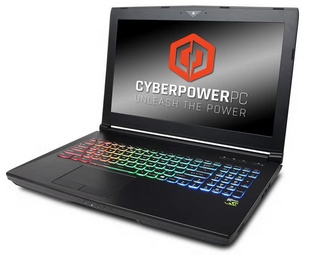Cyberpower Fangbook 4 Xtreme G-Sync 100 15.6" Intel Core i5 6600K vs HP Chromebook x360 13b-ca0002sa 13.3" MediaTek Kompanio 1200
Understanding laptop options can feel overwhelming, but our aim is to make the process easier for you. Today, we're comparing two noteworthy models: the Cyberpower Fangbook 4 Xtreme G-Sync 100 and the HP Chromebook x360 13b-ca0002sa. The Fangbook, equipped with an Intel Core i5 6600K processor and a generous 16GB RAM, is a gamer's dream that promises superior performance. Conversely, the Chromebook, driven by MediaTek Kompanio 1200 and showcasing a sleek design, is a dependable ally for routine tasks and seamless functionality on the move. Thus, whether your focus is on advanced gaming or everyday efficiency, getting familiar with these models will guide you in selecting the laptop that most effectively suits your needs.
System and application performance
Performance in popular 3D games
Viewing angle, color accuracy...
Ports, webcam and other interfaces
Potential battery life
Materials, durability and portability
Design Comparison
Size Comparison
When we compare the Cyberpower Fangbook 4 Xtreme G-Sync 100 and the HP Chromebook x360 13b-ca0002sa, it's essential to consider how their design elements affect user experience. Let's explore how these laptops' designs impact both functionality and visual appeal to cater to diverse user requirements.
Design Elements for User Experience:
Cyberpower Fangbook 4 Xtreme G-Sync 100:
- Backlit Keyboard:The backlit keyboard enables comfortable typing in low-light settings, boosting productivity for late-night study or work sessions.
- Connectivity Options:
- This laptop provides versatile connectivity for peripherals, external displays, and high-speed data transfer with USB Type-C, HDMI, and multiple USB 3.0 ports, ideal for professionals needing to connect a variety of devices at once.
- Port Variety:
- Features like RJ45 ports and an external memory slot provide flexibility for networking and expandable storage options, appealing to users who require seamless connectivity and data management.
- Multimedia Features:
- Stereo speakers, a front camera, and an optical disc drive elevate entertainment experiences like video calls, multimedia consumption, and content creation.
HP Chromebook x360 13b-ca0002sa:
- Touch Screen Display:
- The touch screen feature offers intuitive interaction, making it ideal for students or creatives who benefit from hands-on control for drawing, note-taking, or navigating applications efficiently.
- Stylus Inclusion:
- Including a stylus further enhances the versatility of the touch screen by enabling precise input for tasks like sketching or annotating documents with ease and accuracy.
- Wireless Connectivity:
- Supporting Wi-Fi and Bluetooth version 5.3 ensures seamless wireless communication for online collaboration or streaming content without interruptions.
- Sensor Integration:
- Having a gyroscope and accelerometer expands functionalities such as orientation detection and motion tracking, which can be beneficial for gaming or specialized applications that leverage these sensors.
Practical Usability Insights:
- Students: The HP Chromebook x360's touch screen with stylus support caters to students' interactive learning needs and creative projects.
- Professionals: The Cyberpower Fangbook's versatile connectivity options suit professionals requiring multiple peripherals connected simultaneously for efficient workflow management.
- General Users: For everyday use like multimedia consumption or casual gaming, the Cyberpower Fangbook's multimedia features provide enhanced entertainment experiences.
Aesthetic Appeal Overview:
- Cyberpower Fangbook 4 Xtreme G-Sync 100: Offers a robust design with emphasis on functionality through its varied port selection.
- HP Chromebook x360 13b-ca0002sa: Embraces a modern aesthetic with its touch screen display and stylus inclusion aimed at enhancing user creativity.
In conclusion, while the Cyberpower Fangbook excels in connectivity options suited for professional use cases, the HP Chromebook stands out with its interactive touch screen display tailored for student and creative tasks.
Screen Comparison
| Cyberpower Fangbook 4 Xtreme G-Sync 100 15.6" Intel Core i5 6600K | HP Chromebook x360 13b-ca0002sa 13.3" MediaTek Kompanio 1200 | |
|---|---|---|
| Resolution | 4K | Full HD |
| Screen Size | 15.6" | 13.3" |
Screen Comparison: Cyberpower Fangbook 4 Xtreme G-Sync 100 vs. HP Chromebook x360 13b-ca0002sa
A comparison of the screens on the Cyberpower Fangbook 4 Xtreme G-Sync 100 and the HP Chromebook x360 13b-ca0002sa reveals essential factors that greatly influence user experience, particularly in activities such as gaming or professional graphic design.
Screen Size:
- Cyberpower Fangbook 4 Xtreme G-Sync 100 features an expansive 15.6-inch display.
- HP Chromebook x360 13b-ca0002sa: Comes with a 13.3-inch screen size.
Impact on Use: A larger screen enhances the gaming experience and improves productivity in graphic design by providing ample space to use multiple tools and windows at once.
Resolution:
- Cyberpower Fangbook 4 Xtreme G-Sync 100: Features a high resolution of 3840 x 1080 pixels.
- HP Chromebook x360 13b-ca0002sa: Features a 1920 x 1080 pixel resolution.
Impact on Use: The Cyberpower Fangbook's higher resolution delivers sharper images and text, enhancing visual clarity for gaming and design. Both laptops provide Full HD resolutions suitable for various tasks.
Pixel Density:
- Cyberpower Fangbook 4 Xtreme G-Sync 100: Offers a pixel density of 282 pixels per inch.
- HP Chromebook x360 13b-ca0002sa: Provides a pixel density of 165 ppi.
Impact on Use: Higher pixel density enhances image sharpness and detail visibility. The Cyberpower laptop's higher ppi delivers crisper visuals, which can be advantageous for intricate design projects that require precision.
Display Type:
- Cyberpower Fangbook 4 Xtreme G-Sync 100: Utilizes an LED-backlit LCD display.
- HP Chromebook x360 13b-ca0002sa offers an IPS display with touch functionality.
Impact on Use: LED-backlit LCD displays are recognized for their vivid colors and energy efficiency, ideal for gaming scenarios requiring precise color reproduction. Conversely, IPS panels provide broader viewing angles and touch capabilities, advantageous for creative experts seeking accurate color representation from various perspectives or preferring hands-on interaction in design tasks.
Additional Features:
- Cyberpower Fangbook 4 Xtreme G-Sync 100: Includes an anti-reflection coating to reduce glare.
- HP Chromebook x360 13b-ca0002sa: Boasts a brightness level of up to [insert specific nits value].
Impact on Use: Anti-reflection coatings enhance visibility by minimizing reflections, ideal for gaming setups in well-lit environments or outdoor use. Higher brightness levels on the HP Chromebook provide better readability under bright lighting conditions, which can be beneficial in professional settings demanding clarity without glare interference.
In conclusion, while the Cyberpower Fangbook excels in offering a larger screen size, higher resolution, and superior pixel density perfect for demanding graphic design tasks or immersive gaming experiences, the HP Chromebook shines with its touch-enabled IPS display suitable for creative professionals needing accurate colors and wider viewing angles.
Hardware Comparison
| Cyberpower Fangbook 4 Xtreme G-Sync 100 15.6" Intel Core i5 6600K | HP Chromebook x360 13b-ca0002sa 13.3" MediaTek Kompanio 1200 | |
|---|---|---|
| RAM | 16GB | 4GB |
| Storage Size | 1000GB | 256GB |
Comparing Cyberpower Fangbook 4 Xtreme G-Sync 100 with HP Chromebook x360 13b-ca0002sa: Hardware Comparison
When deciding on a laptop, it's crucial to grasp the hardware specifications for choosing a device that suits your requirements. We'll compare the hardware features of the Cyberpower Fangbook 4 Xtreme G-Sync 100 and the HP Chromebook x360 13b-ca0002sa to assist you in making a well-informed choice.
CPU (Central Processing Unit)
Cyberpower Fangbook 4 Xtreme G-Sync 100:
- CPU: Intel Core i5 6600K
- CPU Speed: 4 GHz
HP Chromebook x360 13b-ca0002sa:- CPU: MediaTek Kompanio 1200- CPU Speed: 2 GHz
Performance Impact: The Intel Core i5 processor in the Cyberpower Fangbook boasts higher clock speeds, making it a great choice for tasks that demand more power such as gaming and multimedia editing. On the other hand, the MediaTek Kompanio CPU in the HP Chromebook prioritizes energy efficiency, catering well to daily tasks but might face challenges with applications that require more resources.
GPU (Graphics Processing Unit)
Cyberpower Fangbook 4 Xtreme G-Sync 100:
- GPU: Not specified
HP Chromebook x360 13b-ca0002sa:
- Integrated Graphics
Performance Impact: The Cyberpower model doesn't provide GPU specifications, but the HP Chromebook's integrated graphics perform well for standard activities such as browsing the web and streaming videos. However, if you plan to engage in gaming or graphic design tasks, a dedicated GPU would be more suitable.
RAM (Random Access Memory)
Cyberpower Fangbook 4 Xtreme G-Sync 100:
- RAM: 16GB
- RAM Speed: 2133 MHz
- Maximum Memory Amount: 32GB
- Memory Slots: 4
HP Chromebook x360 13b-ca0002sa:
- RAM: 4GB
- RAM Speed: 4266 MHz
- DDR Memory Version: 4
Performance Impact: The Cyberpower laptop's increased RAM capacity and speed enable smooth multitasking and enhanced performance with resource-intensive applications, while the HP Chromebook may exhibit slower performance when running multiple apps simultaneously due to its lower RAM capacity.
Storage
Cyberpower Fangbook 4 Xtreme G-Sync 100:
- Internal Storage: 1000GB
HP Chromebook x360 13b-ca0002sa:- Internal Storage: NVMe SSD -256GB
Performance: The Cyberpower laptop offers generous storage space for handling large files and games, while the HP Chromebook boasts NVMe SSD technology that accelerates data access speeds, resulting in improved system responsiveness despite its lower storage capacity.
For tasks such as gaming and multimedia editing, the Cyberpower Fangbook is a superior choice with its higher RAM capacity and powerful processor. Conversely, if you require a lightweight laptop for daily use with quicker data access speeds, the HP Chromebook x360 might be a better fit.
Verdict
Why Cyberpower Fangbook 4 Xtreme G-Sync 100 15.6" Intel Core i5 6600K?
- The Cyberpower Fangbook offers a higher RAM capacity and faster processor, ideal for demanding tasks like gaming and multimedia editing.
- With versatile connectivity options and expandable storage, the Cyberpower Fangbook caters to professionals needing efficient workflow management.
- The Cyberpower Fangbook's larger screen size and higher resolution enhance user experience for immersive gaming and graphic design tasks.
Why ?
- Lightweight and portable design ideal for on-the-go use.
- Touch screen display with stylus support enhances interactivity and creativity.
- Energy-efficient MediaTek Kompanio 1200 CPU suitable for daily tasks.
- Lower price point compared to the Cyberpower Fangbook.
Similar comparisons
- Cyberpower Fangbook 4 SX6-4K 15.6" Intel Core i7 6700HQ vs Lenovo IdeaPad L340 15.6" Intel Core i3-8145U
- Asus ZenBook UX305CA 13.3" Intel Core m3-6Y30 vs HP 15-dy2024nr 15.6" Intel Core i5-1135G7
- Clevo P770DM-G 17.3" vs Microsoft Surface Laptop 5 13.5" Intel Core i7-1255U
- Clevo P650RG 15.6" Intel Core i7 6700HQ vs Vaio FE15 15.6" Intel Core i7-1255U