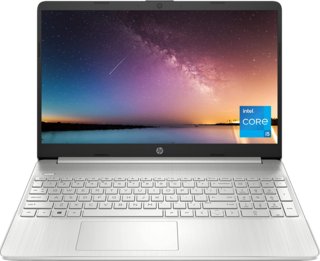Asus ZenBook UX305CA 13.3" Intel Core m3-6Y30 vs HP 15-dy2024nr 15.6" Intel Core i5-1135G7
Welcome to our in-depth comparison of two trending laptops in the technology industry - the slim and chic Asus ZenBook UX305CA, and the sturdy and consistent HP 15-dy2024nr. Both laptops bring outstanding performance with their distinctive characteristics and design components. Our goal is to empower you with a lucid, unbiased, and user-focused review. We'll explore each laptop's pros and cons, compare their design styles, examine their durability, and assess their performance under different tasks. So if you're a casual user in need of a lightweight laptop for everyday use or an intense gamer on the hunt for sheer power, relax and navigate through this thorough guide specifically crafted for you!
System and application performance
Performance in popular 3D games
Viewing angle, color accuracy...
Ports, webcam and other interfaces
Potential battery life
Materials, durability and portability
Design Comparison
Size Comparison
Asus ZenBook UX305CA vs. HP 15-dy2024nr: Comparing Designs
When choosing a laptop, design elements significantly enhance the user experience. Let's explore the physical design aspects of the Asus ZenBook UX305CA and HP 15-dy2024nr to see how their distinct features meet varied user needs.
Build Quality and Materials
- Asus ZenBook UX305CA: The ZenBook stands out for its ultra-portable design and high-quality construction. Weighing only 2.6 pounds and featuring a stylish aluminum chassis, it offers both elegance and durability.
- HP 15-dy2024nr: On the other hand, the HP laptop has a slightly heavier build at 3.7 pounds but remains sturdy with a well-crafted plastic body that strikes a balance between weight and durability.
Ergonomics and Portability
- Asus ZenBook UX305CA: Measuring 12.8 x 8.9 x 0.5 inches, this ultrabook prioritizes portability while maintaining user-friendliness. Its fanless construction guarantees quiet operation, perfect for noise-sensitive settings or late-night work sessions.
- HP 15-dy2024nr: With dimensions of 14.1 x 9.5 x 0.7 inches, this laptop offers a spacious screen while being slightly heavier and bulkier. Yet, its ergonomic build guarantees a comfortable experience for prolonged typing and viewing sessions.
Connectivity Features
- Both laptops provide key connectivity features like HDMI outputs, Wi-Fi support, external memory slots, stereo speakers, audio jacks, front cameras for video calls, and USB ports that charge devices while in sleep mode.
Unique Design Features
The Asus ZenBook UX305CA includes three USB 3.0 ports to accommodate users needing numerous peripheral connections while maintaining fast speeds.
The HP 15-dy2024nr features voice command capability and extra microphones to improve communication in video calls and voice-controlled tasks.
User Needs Consideration
- *For Students*: The Asus ZenBook's lightweight design makes it an excellent companion for students who need portability without sacrificing performance.
- *For Professionals*: The HP laptop's larger display may appeal to professionals seeking enhanced visual clarity for multitasking or creative work.
Influence on User Experience
Both laptops are ergonomically designed for comfort during extended use, and their durable builds inspire confidence in long-term reliability. The decision between them hinges on personal preferences for portability or screen size needs.
Conclusion
In summary, the Asus ZenBook UX305CA excels in ultra-portability and premium aesthetics suited for students or on-the-go professionals who prioritize mobility and style. On the other hand, the HP 15-dy2024nr offers a balance between functionality and solid build quality tailored for users valuing performance within a slightly larger form factor.
Screen Comparison
| Asus ZenBook UX305CA 13.3" Intel Core m3-6Y30 | HP 15-dy2024nr 15.6" Intel Core i5-1135G7 | |
|---|---|---|
| Resolution | Full HD | Full HD |
| Screen Size | 13.3" | 15.6" |
Comparing the screens of the Asus ZenBook UX305CA and HP 15-dy2024nr laptops reveals significant differences in screen size, resolution, pixel density, display technology, and anti-glare features. Understanding these variations can provide insights into how they influence activities such as gaming or professional graphic design.
Screen Size:- The Asus ZenBook UX305CA has a compact 13.3-inch screen, while the HP 15-dy2024nr boasts a larger 15.6-inch display.- The Asus ZenBook's smaller screen size may provide a higher pixel density and sharper image quality by packing more pixels into the same resolution.For gaming, the HP laptop's larger screen offers enhanced immersion and improved visibility of in-game details.
Resolution:- Both laptops provide a Full HD resolution of 1920 x 1080 pixels, delivering sharp and clear visuals for day-to-day activities.- The Asus ZenBook's higher pixel density produces sharper images by cramming more pixels into a smaller screen area.- Higher pixel density can be beneficial for graphic design projects that demand precise detail and color accuracy, as it simplifies the handling of intricate designs.
Pixel Density:- The Asus ZenBook boasts a higher pixel density at 165 pixels per inch (PPI) than the HP laptop's 141 PPI.- Higher pixel density results in images and text with smoother edges and finer details.
- Graphic designers may benefit from the increased sharpness when working on intricate designs or editing high-resolution photos.
Display Technology:- The laptops both come with IPS LCD panels featuring LED backlighting for wide viewing angles and accurate color reproduction.- IPS technology maintains color consistency from various angles, which is essential for color-sensitive tasks such as graphic design and video editing.
Anti Reflection Coating:- The laptops are equipped with anti-reflection coating to minimize glare and reflections on the screen, ensuring optimal visibility in bright settings or outdoor use.
In conclusion:The Asus ZenBook UX305CA offers a compact screen with high pixel density, catering to users valuing portability while maintaining excellent display quality. It excels in tasks demanding intricate precision, like professional graphic design. In contrast, the HP 15-dy2024nr boasts a larger screen for immersive viewing, perfect for gaming or multimedia consumption that benefits from expansive displays.
Hardware Comparison
| Asus ZenBook UX305CA 13.3" Intel Core m3-6Y30 | HP 15-dy2024nr 15.6" Intel Core i5-1135G7 | |
|---|---|---|
| CPU | Intel Core m3-6Y30 | Intel Core i5-1135G7 |
| RAM | 8GB | 8GB |
| Storage Size | 256GB | 256GB |
When evaluating the hardware features of the Asus ZenBook UX305CA and the HP 15-dy2024nr, it's essential to consider key components to make an informed purchase decision.
CPU (Central Processing Unit):
- Asus ZenBook UX305CA: Features an Intel Core m3-6Y30 processor clocked at 0.9GHz.
- HP 15-dy2024nr: Comes with an upgraded Intel Core i5-1135G7 processor running at 2.4GHz.
Performance Boost: Opt for the HP laptop equipped with a Core i5 processor for enhanced performance in demanding tasks like multitasking, running resource-intensive software, or gaming.
RAM (Random Access Memory):
- Each laptop is equipped with 8GB of RAM.
*Performance Effect*: Ample RAM guarantees seamless multitasking and quicker loading speeds when working with multiple apps at once. Although both laptops sport identical RAM capacities, the HP laptop boasts higher RAM speed, potentially yielding slightly superior performance for resource-intensive tasks.
Storage:
- Asus ZenBook UX305CA: Provides 256GB of internal storage through flash storage technology.
- HP 15-dy2024nr: Also provides 256GB of SSD storage but with NVMe support.
*Performance Impact*: SSD storage in both laptops ensures faster boot times and quicker application loading compared to traditional hard drives. The NVMe support in the HP laptop offers even faster data transfer speeds, enhancing overall system responsiveness.
GPU (Graphics Processing Unit):
- None of the laptops mentioned provide dedicated graphics cards; they rely on integrated graphics from their respective processors.
*Performance Impact*: Integrated graphics work well for daily tasks, multimedia use, and light gaming. If you need to run more graphics-demanding programs such as video editing or gaming, a dedicated GPU can enhance performance.
If your focus is on high performance for intensive tasks such as running heavy software or gaming, the HP 15-dy2024nr equipped with an Intel Core i5 processor and NVMe SSD support could be the ideal choice. On the other hand, if you prioritize portability and long battery life over sheer processing power, you might find the Asus ZenBook UX305CA appealing. It features an energy-efficient Intel Core m3 processor and utilizes flash storage technology for efficient operation.
Battery Comparison
| Asus ZenBook UX305CA 13.3" Intel Core m3-6Y30 | HP 15-dy2024nr 15.6" Intel Core i5-1135G7 | |
|---|---|---|
| Battery Life | 8 hours | 7.15 hours |
When comparing the battery performance of the Asus ZenBook UX305CA and the HP 15-dy2024nr, there are key differences to consider:
Asus ZenBook UX305CA:Battery Life: The Asus ZenBook provides a robust 8 hours of battery life, ensuring sustained power for your mobile requirements.- Sleep And Charge USB Ports: This feature enables you to conveniently charge your devices while the laptop is in sleep mode.
HP 15-dy2024nr:- Battery Life: The HP laptop provides approximately 7.15 hours of battery life, slightly lower than the Asus model.Charge Time: The HP laptop offers a fast charging time, allowing you to quickly get back to work in just 2 hours.- Sleep And Charge USB Ports: Like the Asus model, this feature allows you to charge external devices even when the laptop is in sleep mode.
When it comes to battery performance, the Asus ZenBook UX305CA lasts longer at 8 hours compared to HP's 7.15 hours, but HP compensates with a quicker charging time of only 2 hours. Both laptops feature Sleep And Charge USB ports, enabling effortless device charging even when the laptops are idle.
If you prioritize extended battery life, the Asus ZenBook might be your best pick. On the other hand, if quick recharging is crucial for your workflow, the HP 15-dy2024nr could be a better fit.
Verdict
Why Asus ZenBook UX305CA 13.3" Intel Core m3-6Y30?
- Asus ZenBook UX305CA offers ultra-portability and stylish aluminum chassis for on-the-go users.
- Asus ZenBook UX305CA provides a longer battery life of 8 hours compared to HP's 7.15 hours.
- Asus ZenBook UX305CA features fanless construction for quiet operation during use.
Why ?
- The HP 15-dy2024nr offers superior performance with an Intel Core i5-1135G7 processor compared to the Asus ZenBook UX305CA's Intel Core m3-6Y30.
- HP 15-dy2024nr features a larger 15.6-inch display, providing enhanced immersion and visibility for gaming and multimedia consumption.
- The HP laptop comes with NVMe support for SSD storage, offering faster data transfer speeds than the Asus ZenBook UX305CA.
- HP 15-dy2024nr provides quicker charging times, ensuring you can get back to work faster compared to the Asus model.
Similar comparisons
- Asus Zenbook S 13 OLED (UM5302) 13.3" AMD Ryzen 7 6800U vs Dell Alienware X16 (2023) 16" QHD Plus Intel Core i9-13900HK
- Asus Zenbook S 13 OLED (UM5302) 13.3" AMD Ryzen 7 6800U vs Asus Zenbook S 13 OLED (UX5304) 13.3" Intel Core i7-1355U
- Asus ZenBook Flip S vs HP Envy 13 13.3" Intel Core i7-7500U
- Apple MacBook Pro (2015) 13" vs HP Envy x360 15 15.6" Intel Core i7-4510U
- Asus ZenBook Pro UX550 vs Microsoft Surface Laptop 13.5" Intel Core i7-7660U