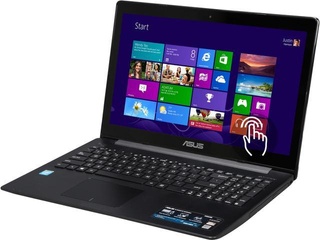Asus K553MA 15.6" Intel Celeron N2930 vs HP Chromebook x2 11-da0005na 11" Qualcomm Snapdragon 7c Gen 2
Welcome to our laptop comparison between the Asus K553MA and the HP Chromebook x2. Understanding how these two laptops compare can assist you in making an informed decision. This article will provide a detailed analysis of their specifications, design, and performance.
The Asus K553MA runs on an Intel Celeron N2930 processor, accompanied by 4GB of RAM and a 500GB hard drive, making it dependable for daily computing needs. In contrast, the HP Chromebook x2 features a Qualcomm Snapdragon 7c Gen 2 chip running at 2.5GHz, boasting 8GB RAM and a swift 128GB SSD storage.
Each laptop has unique features and potential limitations that cater to different needs. Whether you're a dedicated gamer, a digital artist, or simply require a device for web browsing and email checking, we provide comprehensive information to support your decision-making process. Let's begin.
System and application performance
Performance in popular 3D games
Viewing angle, color accuracy...
Ports, webcam and other interfaces
Potential battery life
Materials, durability and portability
Design Comparison
Size Comparison
When looking at the Asus K553MA and the HP Chromebook x2 11-da0005na, it's essential to evaluate how their designs cater to the distinct needs of students and professionals. Understanding these design aspects can assist in making a well-informed decision that aligns with both usability and aesthetic preferences.
Asus K553MA:
Ergonomics: The Asus K553MA features a 15.6-inch screen, catering to users who value a generous display for multitasking and multimedia use. Its touch screen capability improves interaction, providing a user-friendly experience, particularly beneficial for activities such as drawing or navigating interfaces.
Materials & Build Quality: The Asus K553MA measures 15 x 10.2 x 1 inches and weighs 4.9 pounds, offering a good mix of screen size and portability. Its solid construction ensures durability for everyday use while maintaining a manageable weight.
Portability: The Asus K553MA is not the most compact choice, but it strikes a good balance between usability and mobility. This feature makes it ideal for users needing both performance and the convenience of a portable laptop.
Unique Design Features: Multiple connectivity options, including HDMI, USB 3.0 ports, RJ45 ports, a VGA connector, and an external memory slot, provide versatile connections for peripherals and storage expansion without the need for excessive adapters or dongles.
HP Chromebook x2 11-da0005na:
Ergonomics: The HP Chromebook x2 boasts an 11-inch touchscreen display with stylus support, appealing to users seeking portability without sacrificing interactive features. The stylus enables creative note-taking and sketching on the screen.
Materials & Build Quality: The HP Chromebook x2 is compact, measuring 9.9 x 6.9 x 0.3 inches and is lighter than the Asus model. Its slim and lightweight construction makes it ideal for users looking for a portable device to boost productivity while on the move.
Portability: The HP Chromebook x2 stands out for its compact size and slim design, making it a top pick for students or professionals who value mobility while still enjoying key features such as touch screen functionality and stylus support.
Unique Design Features: Standout design elements comprise USB Type-C ports, stereo speakers, front camera with high-quality microphones, fingerprint scanner for heightened security, gyroscope, and accelerometer. Each component enhances the user experience to meet contemporary productivity demands.
Overall Comparison:
- Students: For students requiring a balance between performance and portability with touch capabilities, the HP Chromebook x2 might be more appealing due to its compact size and stylus support.
- Professionals: Professionals seeking a larger display size with diverse connectivity options may find the Asus K553MA more suitable for productivity tasks that demand multitasking efficiency.
In conclusion, understanding your specific usage requirements will guide you towards choosing the laptop that aligns best with your preferences – whether it's prioritizing screen real estate for productivity or opting for maximum portability without compromising essential features like touch functionality or stylus support.
Screen Comparison
| Asus K553MA 15.6" Intel Celeron N2930 | HP Chromebook x2 11-da0005na 11" Qualcomm Snapdragon 7c Gen 2 | |
|---|---|---|
| Resolution | HD | Full HD |
| Screen Size | 15.6" | 11" |
Let's explore how the features of the Asus K553MA and the HP Chromebook x2 11-da0005na screens affect user experience in different situations.
Screen Size:
- The Asus K553MA features a 15.6-inch screen size that provides a larger viewing area, perfect for multitasking, immersive gaming, and enjoying movies.
- HP Chromebook x2 11-da0005na: The HP Chromebook x2 features an 11-inch screen, making it compact and portable for users who value mobility and convenience.
Resolution:
- Asus K553MA: The 1366 x 768 pixel resolution may offer less sharpness and clarity than higher-resolution screens. Although suitable for daily tasks, it may not deliver optimal visual quality for graphic design.
- HP Chromebook x2 11-da0005na: The HP Chromebook showcases a resolution of 2160 x 1080 pixels, providing sharper images and text. This enhanced clarity is particularly beneficial for tasks like graphic design and video editing.
Pixel Density:
- Asus K553MA: The display's pixel density of 100 pixels per inch (ppi) may make individual pixels more apparent, potentially impacting image quality and sharpness, especially during close-up viewing.
- HP Chromebook x2 11-da0005na: The HP Chromebook features a pixel density of 236 ppi, offering improved clarity and detail thanks to the densely packed pixels. This enhanced visual fidelity is particularly useful for tasks that demand precision.
Display Technology:
- Asus K553MA: The LED-backlit LCD display of the Asus K553MA provides energy efficiency and decent color reproduction. Yet, compared to technologies like IPS, traditional LCD panels may lack vibrant colors and wide viewing angles.
- HP Chromebook x2 11-da0005na: The HP Chromebook features an IPS display for excellent color accuracy and broad viewing angles, providing consistent colors from various positions.
Touch Screen Functionality:
- Both laptops come equipped with touch screens for intuitive interaction with content using gestures like tapping or swiping, improving the user experience by facilitating smooth navigation in touch-supported applications.
Practical Examples:
- Gaming: The Asus K553MA's larger screen size provides a more immersive gaming experience with a broader field of view. In contrast, the HP Chromebook x2's higher resolution and pixel density offer sharper details and textures in games.
- Professional Graphic Design: Graphic design professionals benefit from the HP Chromebook x2's high resolution and pixel density, providing better clarity for working on detailed designs and editing high-resolution images. The IPS display technology also ensures precise color representation essential for graphic design tasks.
In conclusion, while the Asus K553MA's larger screen size may appeal to users seeking a more extensive workspace, the HP Chromebook x2's higher resolution, pixel density, and superior display technology make it well-suited for tasks like graphic design where visual precision is essential.
Hardware Comparison
| Asus K553MA 15.6" Intel Celeron N2930 | HP Chromebook x2 11-da0005na 11" Qualcomm Snapdragon 7c Gen 2 | |
|---|---|---|
| RAM | 4GB | 8GB |
| Storage Size | 500GB | 128GB |
When evaluating the hardware differences between the Asus K553MA and HP Chromebook x2 11-da0005na, it's crucial to examine important elements like CPU, RAM, and storage and how they affect everyday use, such as multimedia activities or performance with resource-intensive software.
Asus K553MA
- CPU: Intel Celeron N2930 1.83GHz
- RAM: 4GB DDR3
- Storage: 500GB HDD
Performance Impact:
- Multimedia Tasks: The Intel Celeron processor on the Asus K553MA is capable of handling basic multimedia tasks like streaming videos and light photo editing.
- Heavy Software Operation: With its limited RAM and slower HDD storage, this laptop may struggle with running multiple heavy software simultaneously.
HP Chromebook x2 11-da0005na
- CPU: Qualcomm Snapdragon 7c Gen 2 running at 2.5GHz
- RAM: 8GB LPDDR4X
- Storage: 128GB SSD
Performance Impact:
- Multimedia Tasks: The Qualcomm Snapdragon processor combined with higher RAM and SSD storage allows for smooth multimedia performance, including video streaming and moderate photo editing.
- Heavy Software Operation: The faster RAM and SSD storage make this Chromebook more adept at handling heavier software applications compared to the Asus model.
In terms of performance comparison:- The HP Chromebook x2 performs exceptionally well in multitasking thanks to its increased RAM capacity and speedy SSD storage.The Asus K553MA might face challenges with resource-intensive tasks because of its limited RAM and slower HDD storage.
Conclusion:
If you value being able to multitask and achieve smoother performance while handling multimedia tasks or running heavy software, you may find the HP Chromebook x2 to be a more suitable option. Alternatively, if your requirements are more basic and you're seeking a budget-friendly choice, the Asus K553MA could still be a good fit.
Battery Comparison
| Asus K553MA 15.6" Intel Celeron N2930 | HP Chromebook x2 11-da0005na 11" Qualcomm Snapdragon 7c Gen 2 | |
|---|---|---|
| Battery Life | 5 hours | 11 hours |
When considering battery life, the Asus K553MA and HP Chromebook x2 11-da0005na provide varying durations that can affect your usage and convenience. Let's delve into a comparison of these laptops' battery performance:
Asus K553MA
- Battery Life: 5 hours
- Sleep And Charge USB Ports: Yes
HP Chromebook x2 11-da0005na featuring an 11-inch display and powered by Qualcomm Snapdragon 7c Gen 2 clocked at 2.5GHz, with 8GB RAM and a 128GB SSD storage capacity.- Battery Life: 11 hours
Comparison:The Asus K553MA offers a battery life of up to 5 hours, making it ideal for short tasks or when you need to use it on-the-go without access to a power outlet for an extended period.The HP Chromebook x2 stands out with an impressive battery life of up to 11 hours, providing extended usability for productivity, entertainment, or working on projects without the need for frequent recharges.The Asus K553MA features Sleep And Charge USB Ports, enabling you to charge external devices while the laptop is in sleep mode, improving charging convenience.
Conclusion:
Consider the HP Chromebook x2 if you need extended battery life for productivity or entertainment on-the-go. Its remarkable 11-hour battery life makes it a great option. On the other hand, if you require a laptop for shorter tasks and value the convenience of Sleep And Charge USB Ports, the Asus K553MA could still meet your needs effectively.
Verdict
Why Asus K553MA 15.6" Intel Celeron N2930?
- Larger 15.6-inch screen size for enhanced multitasking and multimedia use.
- Diverse connectivity options including HDMI and USB ports for versatile peripheral connections.
- Budget-friendly choice with dependable performance for daily computing needs.
Why ?
- HP Chromebook x2 offers a higher resolution screen with better pixel density for enhanced visual clarity.
- The HP Chromebook x2 features a faster Qualcomm Snapdragon 7c Gen 2 processor and superior SSD storage for smoother performance.
- With an impressive battery life of up to 11 hours, the HP Chromebook x2 provides extended usability for productivity and entertainment on-the-go.
Similar comparisons
- Asus K553MA 15.6" Intel Celeron N2930 vs Asus X551MA 15.6" Intel Pentium N3520
- Asus G751JY 17.3" Intel Core i7-4710HQ vs Asus ROG GL552 15.6" Intel Core i7 6700HQ
- Asus F555UA 15.6" Intel Core i7 6500U vs Asus VivoBook 15 X512UF Intel Core i5-8250U
- Apple MacBook Pro (2023) 16" Apple M3 Pro vs HP Envy x360 13 (2020) AMD Ryzen 5 4500U
- Asus Chromebook Flip C100 10.1" Rockchip 3288-C vs HP Chromebook 14 G5 14" Intel Celeron N3350