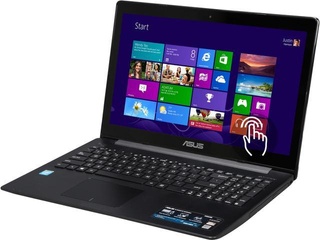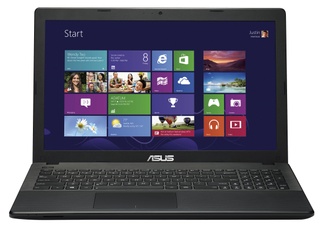Asus K553MA 15.6" Intel Celeron N2930 vs Asus X551MA 15.6" Intel Pentium N3520
Struggling to choose between the Asus K553MA and the Asus X551MA laptops? We're here to help. We've simplified all the technical stuff, providing you with a clear, straightforward breakdown of each model's pros and cons. Here we compare everything - from processor speed to hard drive size - so you can make an informed choice based on your needs. Are you a student seeking a reliable assignment partner, or a digital nomad in search of a trusty work ally? This comparison is tailored just for you. After all, it's about finding not just any laptop, but the perfect one for your lifestyle!
Looking at these laptops, we're here to break down the important stuff that affects how you use them. Let's start by comparing their performance, storage space, and other key features. By the end, you'll know which laptop suits you best and why. Let’s dive into this tech ride!
System and application performance
Performance in popular 3D games
Viewing angle, color accuracy...
Ports, webcam and other interfaces
Potential battery life
Materials, durability and portability
Design Comparison
Size Comparison
Let's take a closer look at the design aspects of the Asus K553MA and the Asus X551MA to understand how they impact user experience. We'll examine differences in ergonomics, materials, build quality, portability, and distinctive design elements.
Design Elements Comparison:
Ergonomics:
- Both laptops feature a similar layout with comfortable keyboard sizes suitable for extended typing sessions.
- The touch screen capability of the K553MA adds versatility for users who prefer interactive navigation.
- The X551MA offers a slightly thicker build, which may provide a more stable typing experience.
Materials & Build Quality:
- Both laptops share a standard plastic build commonly found in budget-friendly models.
- The Asus K553MA boasts a sleeker aesthetic with its thinner profile compared to the X551MA.
- The X551MA's marginally lighter weight might be preferred by users seeking enhanced portability.
Portability:
- Both laptops are equally lightweight and compact, making them convenient for students or professionals who need portability.
- Users seeking a sleeker and more modern look may find the thinner design of the K553MA appealing.
Unique Design Features:
- The presence of an optical disc drive in both laptops caters to users who still rely on physical media for content access.
- Bluetooth connectivity in the X551MA provides added convenience for wireless device pairing.
Practical Usability & Aesthetic Appeal:
- For Students:
- The K553MA's touch screen functionality could benefit students engaging with digital content or creative projects.
- Students valuing portability might find the slightly lighter X551MA more suitable for carrying between classes.
- For Professionals:
- Professionals requiring extensive typing might appreciate the ergonomics of both laptops' keyboards.
- The slim profile of the K553MA could align with professional settings, offering a more sophisticated look.
Impact on User Experience:
The design choices in these laptops cater to different user preferences. While the Asus K553MA emphasizes a thinner profile and touch screen functionality for modern appeal, the Asus X551MA focuses on practicality with additional Bluetooth connectivity. Users seeking a balance between aesthetics and functionality can weigh these design aspects to make an informed decision based on their specific needs.
Screen Comparison
| Asus K553MA 15.6" Intel Celeron N2930 | Asus X551MA 15.6" Intel Pentium N3520 | |
|---|---|---|
| Resolution | HD | HD |
| Screen Size | 15.6" | 15.6" |
A Comparison of Screen Features: Asus K553MA vs. Asus X551MA
When looking at the screen features of the Asus K553MA and Asus X551MA, various factors come into play. Let's explore these details to clarify how these specifications affect your user experience.
Screen Size:
- Asus K553MA: 15.6 inches
- Asus X551MA: 15.6-inch display
Both laptops come with a 15.6-inch screen size, ideal for gaming, watching movies, or working on design projects, offering an immersive viewing experience.
Resolution:
- Asus K553MA: 1366 x 768 px
- Asus X551MA: 1366 x 768 px
Both models have a resolution of 1366 x 768 pixels. This resolution is typical for entry-level laptops but may not provide the level of clarity and detail required for high-definition tasks like professional graphic design or gaming with intricate graphics.
Pixel Density:
- Asus K553MA: 100 ppi
- Asus X551MA: 100 ppi
Both laptops have a pixel density of 100 pixels per inch (ppi), resulting in sharp and clear text and images. However, tasks that require precise detail, such as photo editing or content creation, would benefit from a higher pixel density for a crisper viewing experience.
Display Technology:
- Asus K553MA: LED-backlit LCD with Touch Screen
- Asus X551MA: LED-backlit LCD
The Asus K553MA features touch screen functionality for intuitive interaction, ideal for tasks like sketching and using design software interfaces. In contrast, the Asus X551MA does not have touch-screen capability but offers vibrant visuals through its LED-backlit LCD display technology.
Practical Implications:
Gaming:
- Both laptops provide ample screen sizes for an immersive gaming experience, but their lower resolutions could restrict the visual quality of games featuring intricate textures and effects. Gamers aiming for crisper graphics might want to opt for a laptop with a higher resolution.
Professional Graphic Design:
- For graphic designers requiring precise color accuracy and detail representation in their work, a higher-resolution display with better color reproduction would be more suitable than the standard resolutions offered by these models.
Hardware Comparison
| Asus K553MA 15.6" Intel Celeron N2930 | Asus X551MA 15.6" Intel Pentium N3520 | |
|---|---|---|
| CPU | Intel Celeron N2930 | Intel Pentium N3520 |
| RAM | 4GB | 4GB |
| Storage Size | 500GB | 500GB |
Comparing the hardware features of the Asus K553MA and Asus X551MA laptops involves evaluating essential components such as CPU, GPU, RAM, and storage to gauge their performance in different tasks.
CPU:
- Asus K553MA: Intel Celeron N2930 running at 1.83GHz
- Asus X551MA: Intel Pentium N3520 processor running at 2.17GHz
Analysis: The Intel Pentium N3520 in the X551MA boasts a higher base clock speed than the Celeron N2930 in the K553MA. This difference suggests that the X551MA could potentially excel at CPU-intensive operations, resulting in improved performance for multitasking and running lightweight software applications.
GPU:
Both laptops use integrated graphics instead of discrete GPUs. This configuration works well for simple tasks such as web browsing and streaming, but may not perform optimally for more graphics-intensive applications or gaming.
RAM:
- Both Laptops: 4GB DDR3 RAM
Analysis: Both laptops feature 4GB of RAM, suitable for everyday use but may hinder multitasking when running several applications at once. The contrast in RAM speeds (1066MHz for K553MA and 1333MHz for X551MA) can affect system responsiveness and data processing speeds, potentially giving the X551MA a slight edge in memory-intensive activities.
Storage:
- Both Laptops: 500GB HDD
Analysis: Both laptops offer sufficient storage space for documents, multimedia files, and applications. SSDs outperform HDDs in terms of speed, resulting in quicker boot times and application loading. Users seeking enhanced storage performance might opt for an SSD upgrade.
Practical Performance Impact:
- Multimedia Tasks: Both laptops can handle basic multimedia tasks such as video playback and photo editing. However, due to their entry-level hardware configurations, users may experience limitations when working with large media files or engaging in advanced editing software.
- Heavy Software Operation: When running heavy software applications or multitasking extensively, the X551MA's slightly faster CPU clock speed and RAM speed may offer a more responsive user experience compared to the K553MA.
In conclusion, while both laptops share similar specifications in terms of RAM size and storage capacity, differences in CPU models and RAM speeds give the Asus X551MA a slight edge in performance for everyday computing tasks. For users seeking a budget-friendly laptop for light productivity work or casual use, either model could be suitable.
Battery Comparison
| Asus K553MA 15.6" Intel Celeron N2930 | Asus X551MA 15.6" Intel Pentium N3520 | |
|---|---|---|
| Battery Life | 5 hours | 3 hours |
When comparing the battery performance of the Asus K553MA and the Asus X551MA, there are some key differences to consider:
Battery Life:The Asus K553MA boasts a longer battery life of up to 5 hours, surpassing the 3-hour battery life of the Asus X551MA. This makes the K553MA a better choice for users requiring prolonged usage without frequent charging.
Battery Power:- The battery power of the Asus X551MA is 3000 mAh, a key factor in determining the laptop's runtime on a single charge. In contrast, detailed information on the battery capacity of the Asus K553MA is unavailable.
Sleep And Charge USB Ports:- Both models include Sleep And Charge USB Ports, enabling users to charge devices while the laptops are in sleep mode. This feature is handy for individuals wanting to charge their smartphones or other gadgets without powering up the laptop.
Looking at the two Asus laptop models, here's a breakdown to help you pick the right one for you:
Battery Life: If long battery life is a must-have for you, go for the Asus K553MA which offers up to 5 hours of usage on a single charge. On the other hand, if portability is your top concern and you're fine with a shorter battery life but with a specific 3000 mAh battery power, then the Asus X551MA could still be a good fit.
Verdict
Why Asus K553MA 15.6" Intel Celeron N2930?
- Asus K553MA offers touch screen functionality for interactive navigation.
- Asus K553MA has a thinner profile and sleeker aesthetic design.
- Asus K553MA provides a longer battery life of up to 5 hours.
Why ?
- Asus X551MA has a higher base clock speed Intel Pentium N3520 processor compared to the Intel Celeron N2930 in Asus K553MA, offering potentially better performance in CPU-intensive tasks.
- Asus X551MA features slightly faster RAM speed at 1333MHz compared to 1066MHz in Asus K553MA, providing a more responsive experience in memory-intensive activities.
- Asus X551MA offers a longer battery life of up to 5 hours, exceeding the 3-hour battery life of Asus K553MA, making it suitable for prolonged usage without frequent charging.
Similar comparisons
- Asus G751JY 17.3" Intel Core i7-4710HQ vs Asus ROG GL552 15.6" Intel Core i7 6700HQ
- Asus F555UA 15.6" Intel Core i7 6500U vs Asus VivoBook 15 X512UF Intel Core i5-8250U
- Asus EeeBook E403SA 14" Intel Pentium N3700 vs Asus VivoBook E402SA 14" Intel Celeron N3050
- Acer Nitro 5 15.6" Intel Core i5-10300H vs Asus TUF Gaming A15 AMD Ryzen 7 5800H
- Apple MacBook Pro (2023) 14" Apple M3 Pro vs Razer Blade 15 Advanced Edition 15.6" Intel Core i7-10875H