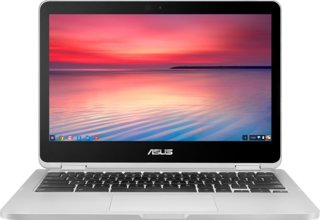Asus Chromebook Flip C302 12.5" Intel Core m3-6Y30 vs Panasonic Toughbook CF-20 10.1" Intel Core m5-6Y57
Choosing the perfect laptop can sometimes feel like a daunting task. To make things easier, let's compare two hot picks - the Asus Chromebook Flip C302 and the Panasonic Toughbook CF-20. The Asus Chromebook stands out with its stylish design, featuring a comfortable 12.5-inch screen, a powerful Intel Core m3 processor for efficient multitasking, and ample storage of 64GB to store all your files. Tipping the scale on the lighter side, this model is ideal for daily use due to its easy-to-carry design and impressive performance.
The Panasonic Toughbook CF-20 offers a compact 10.1-inch screen, packing a punch with its Intel Core m5 processor, 8GB of RAM, and ample 128GB storage. This model is built to endure rough environments and tackle demanding tasks with ease.
The differences between the two are clear - Asus provides a larger display for better visuals while Panasonic packs in stronger performance capabilities and twice as much memory and storage. Both models are portable and efficient but cater to different user needs: Asus shines for daily use while Panasonic stands strong in rugged environments.
So what matters to you in a laptop? Superior visuals or faster processing speeds? Ample memory or durability for everyday wear? Either way, both models have unique advantages that can cater directly to your needs - making your decision that bit easier!
System and application performance
Performance in popular 3D games
Viewing angle, color accuracy...
Ports, webcam and other interfaces
Potential battery life
Materials, durability and portability
Design Comparison
Size Comparison
Comparing the Asus Chromebook Flip C302 and the Panasonic Toughbook CF-20 in terms of design elements that improve user experience involves considering various factors. Exploring design aspects such as ergonomics, materials, build quality, portability, and distinctive features can significantly impact practical usability and aesthetic appeal based on different user requirements.
Ergonomics:The Asus Chromebook Flip C302 features a larger 12.5-inch screen size than the Panasonic Toughbook CF-20's 10.1 inches, offering users a more expansive viewing area.The Panasonic Toughbook CF-20 comes with a backlit keyboard that improves usability in low-light settings, providing convenience and comfort for lengthy typing sessions.- Both laptops feature touch screen capabilities, appealing to users who enjoy seamless interaction with their devices.
Materials and Build Quality:The Asus Chromebook Flip C302 boasts a stylish aluminum body that delivers a premium aesthetic and robustness for everyday usage.The Panasonic Toughbook CF-20 features durable construction, ensuring resilience in challenging conditions, catering well to professionals in demanding work settings.
Portability:The Asus Chromebook Flip C302 is lightweight and slim, ideal for students or professionals who prioritize portability and performance on-the-go.- On the other hand, the Panasonic Toughbook CF-20 might be a bit bigger because of its robust design, yet it provides increased resilience for fieldwork or outdoor applications.
Unique Design Features:- The Asus Chromebook Flip C302 comes with a stylus to provide accurate input on its touchscreen, meeting the needs of users who rely on digital pen features for drawing or note-taking activities.The Panasonic Toughbook CF-20 is fitted with an accelerometer that detects device orientation changes, improving usability in convertible modes like tablet or laptop configurations.
Impact on User Experience:
*For Students:*The Asus Chromebook Flip C302 is an ideal option for students seeking a versatile device that combines portability with a stylus for note-taking and creative work in academic environments. Its sleek design enhances style in educational settings.
*For Professionals:*The rugged build quality and backlit keyboard of the Panasonic Toughbook CF-20 make it ideal for professionals who require durability in challenging environments. Its compact design allows for convenient portability between different work locations.
Conclusion:
In summary, the Asus Chromebook Flip C302 offers a premium design with portability and stylus support suitable for students' diverse needs. Meanwhile, the Panasonic Toughbook CF-20 emphasizes durability and functionality for professionals needing a rugged and versatile computing device.
Screen Comparison
| Asus Chromebook Flip C302 12.5" Intel Core m3-6Y30 | Panasonic Toughbook CF-20 10.1" Intel Core m5-6Y57 | |
|---|---|---|
| Resolution | Full HD | Full HD |
| Screen Size | 12.5" | 10.1" |
When considering the displays of the Asus Chromebook Flip C302 and the Panasonic Toughbook CF-20, various factors can greatly affect your overall user experience, whether you're gaming or working on professional graphic design tasks. Let's explore further:
Screen Size:
- Asus Chromebook Flip C302: This model features a 12.5-inch screen, providing a more immersive viewing experience.
- Panasonic Toughbook CF-20: The CF-20 comes with a 10.1-inch screen, which offers a slightly smaller display for multitasking or content creation.
Screen Resolution:
- The laptops feature a Full HD resolution of 1920 x 1080 pixels, providing sharp visuals and detailed clarity across different content formats.
Pixel Density:
- Asus Chromebook Flip C302: The C302 boasts a pixel density of 176 pixels per inch (ppi), delivering crisp image quality ideal for tasks such as photo editing or gaming.
- Panasonic Toughbook CF-20: The CF-20 boasts a pixel density of 224 ppi for sharper images, perfect for tasks requiring precision or detailed graphics work.
Display Technology:
- Both laptops feature IPS technology for wide viewing angles and vibrant colors.
- Asus Chromebook Flip C302: Features an LED-backlit display for efficient performance and vibrant visuals.
- Panasonic Toughbook CF-20: Features an extra LCD layer with LED backlighting and anti-reflection coating, which may improve visibility in bright settings.
Touchscreen Capability:
- Both models come with touchscreens, which can enhance user interaction and productivity for tasks that benefit from touch input like drawing or navigating interfaces seamlessly.
Practical Application Examples:
- Gaming: The Panasonic Toughbook CF-20's higher pixel density may provide more detailed visuals for gaming compared to the Asus Chromebook Flip C302.
- Professional Graphic Design: Graphic designers working on detailed designs that demand precise color accuracy may benefit from the sharper screen of the Toughbook CF-20.
Portability vs. Immersion: The Asus Chromebook Flip C302's larger screen size offers a more immersive experience, while the Toughbook CF-20's smaller size boosts portability without sacrificing display quality.
For those who value portability and touch interaction in their daily tasks, the Asus Chromebook Flip C302 could be a great fit. On the other hand, if you need high clarity and detail for visual work or prefer a compact device with anti-glare features, the Panasonic Toughbook CF-20 might be more suitable.
Hardware Comparison
| Asus Chromebook Flip C302 12.5" Intel Core m3-6Y30 | Panasonic Toughbook CF-20 10.1" Intel Core m5-6Y57 | |
|---|---|---|
| CPU | Intel Core m3-6Y30 | Intel Core m5-6Y57 |
| RAM | 4GB | 8GB |
| Storage Size | 64GB | 128GB |
Comparing the hardware aspects of the Asus Chromebook Flip C302 and the Panasonic Toughbook CF-20 involves examining crucial components like CPU, GPU, RAM, and storage capacity to understand their impact on multimedia tasks and running resource-intensive software.
Asus Chromebook Flip C302:
- CPU: Intel Core m3-6Y30 with a clock speed of 0.9GHz
- Performance Impact: Ideal for light multitasking, web browsing, and essential productivity activities.
- RAM: 4GB
- *Performance Impact*: Adequate for light usage; may struggle with extensive multitasking or demanding applications.
- Storage: 64GB SSD
- *Performance Impact*: Fast boot times and app loading; limited storage capacity for large files or software installations.
Panasonic Toughbook CF-20:
- CPU: Intel Core m5-6Y57 running at 1.1GHz
- *Performance Impact*: Better performance compared to the Asus model; capable of handling moderate multitasking and light software.
- RAM: 8GB
- *Performance Impact*: Improved multitasking capabilities and smoother performance when running multiple applications simultaneously.
- Storage: 128GB SSD
- *Performance Impact*: Larger storage capacity allows for storing more files and applications without compromising speed.
Comparison:
- The Panasonic Toughbook CF-20 outperforms the Asus Chromebook Flip C302 with its increased RAM capacity and slightly faster CPU.
- Users tackling multimedia tasks or running demanding software may find the Toughbook offers a smoother experience thanks to its advanced hardware specifications.
- If portability and a sleek design are important to you, the Asus Chromebook Flip C302 might be a better option, even though it has slightly lower hardware specifications.
In conclusion, consider your usage requirements when choosing between these two laptops. Opt for the Panasonic Toughbook CF-20 if you prioritize performance and multitasking capabilities, or go for the Asus Chromebook Flip C302 if portability and design are key factors for you.
Verdict
Why Asus Chromebook Flip C302 12.5" Intel Core m3-6Y30?
- Larger screen size for a more immersive viewing experience.
- Lightweight and slim design for enhanced portability.
- Stylus support for note-taking and creative work.
Why ?
- Panasonic Toughbook CF-20 offers higher RAM capacity and faster CPU for improved multitasking and performance.
- The Toughbook's 128GB SSD provides larger storage space compared to the Asus Chromebook.
- With its durable construction, Panasonic Toughbook CF-20 is designed to withstand challenging environments.
- The backlit keyboard on Panasonic Toughbook CF-20 enhances usability in low-light conditions.
Similar comparisons
- Asus Chromebook Flip C302 12.5" Intel Core m3-6Y30 vs HP EliteBook Folio 12.5" Intel Core m5-6Y57
- Acer Chromebook 11 N7 (C731) 11.6" Intel Celeron N3060 vs Asus Chromebook Flip C302 12.5" Intel Core m3-6Y30
- Asus Chromebook Flip C100 10.1" Rockchip 3288-C vs HP Chromebook 14 G5 14" Intel Celeron N3350
- Apple MacBook Pro (2023) 16" Apple M3 Pro vs HP Envy x360 13 (2020) AMD Ryzen 5 4500U
- Apple MacBook Pro (2021) 16.2" Apple M1 Max vs Lenovo ThinkPad Z16 16" AMD Ryzen 7 Pro 6850H