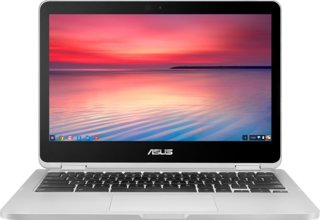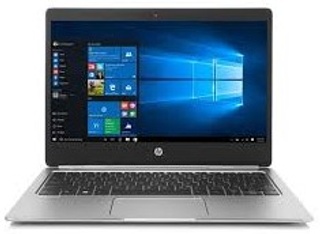Asus Chromebook Flip C302 12.5" Intel Core m3-6Y30 vs HP EliteBook Folio 12.5" Intel Core m5-6Y57
Examining top-tier laptops, we compare two standouts: the Asus Chromebook Flip C302 and the HP EliteBook Folio. The Asus is sleek and lightweight, perfect for those frequently on the move. Its Intel Core processor guarantees fast performance, and with 4GB of RAM, it efficiently manages everyday tasks. Its 64GB storage space is ideal for cloud-based users.
Conversely, the HP EliteBook Folio displays impressive durability, making it a reliable option for professional settings. It functions on an equally competent Intel Core processor and upgrades memory capacity with a substantial 8GB of RAM—ideal for handling multiple tasks simultaneously. Furthermore, for those who require abundant local storage, it offers a considerable 256GB SSD.
In comparing their portability, the lighter Asus takes the lead. For those seeking a premium build, the sturdier HP stands out. When handling multiple tasks, HP's 8GB RAM outperforms Asus's 4GB. In terms of storage capacity, HP's larger SSD provides more room than Asus's smaller option.
So whether your lifestyle calls for something lightweight and casual or a robust machine designed for professional hustles, understanding these differences between the Asus Chromebook Flip C302 and HP EliteBook Folio can help guide you towards choosing your ideal laptop.
System and application performance
Performance in popular 3D games
Viewing angle, color accuracy...
Ports, webcam and other interfaces
Potential battery life
Materials, durability and portability
Design Comparison
Size Comparison
Comparing the design elements of the Asus Chromebook Flip C302 and the HP EliteBook Folio provides insights into how they cater to a diverse range of user requirements, from students and professionals to everyday users.
Ergonomics and Portability:
The Asus Chromebook Flip C302 features a 360-degree hinge, enabling different usage modes like laptop, tablet, stand, and tent setups. This adaptability improves user comfort and flexibility for various tasks.The HP EliteBook Folio stands out for its sleek and lightweight design, offering exceptional portability for busy professionals. Its compact size makes it effortless to carry around.
Materials and Build Quality:
* The Asus Chromebook Flip C302 impresses with its sleek aluminum chassis, showcasing both elegance and durability.* The HP EliteBook Folio features a sophisticated design crafted from a blend of aluminum and magnesium alloy, elevating its appearance and durability.
Unique Design Features:
* The Asus Chromebook Flip C302 comes with a stylus for accurate input on its touch screen, ideal for users who appreciate creativity or note-taking features.The HP EliteBook Folio is distinguished by its sleep-and-charge USB ports, which allow users to charge devices while the laptop is in sleep mode, enhancing convenience.
Practical Usability:
The touch screen feature on both laptops provides a user-friendly way to interact with content, especially suitable for tasks like drawing or item selection that require direct manipulation.* Stereo speakers and 3.5mm audio jacks in both models elevate multimedia experiences with quality sound output choices.
Aesthetic Appeal:
* The Asus Chromebook Flip C302 stands out with its modern design and sleek profile, while the HP EliteBook Folio captivates business users with its professional aesthetic.* The Asus Chromebook features a modern design, appealing to those with contemporary tastes, while the HP EliteBook offers a more professional aesthetic.
Ultimately, the Asus Chromebook Flip C302 offers versatility with its convertible design and stylus compatibility, catering to students and creative professionals who value adaptability. In contrast, the HP EliteBook Folio shines for its portability and high-quality construction suited to business users who prioritize durability without sacrificing mobility.
Screen Comparison
| Asus Chromebook Flip C302 12.5" Intel Core m3-6Y30 | HP EliteBook Folio 12.5" Intel Core m5-6Y57 | |
|---|---|---|
| Resolution | Full HD | Full HD |
| Screen Size | 12.5" | 12.5" |
When looking at the displays of the Asus Chromebook Flip C302 and the HP EliteBook Folio, certain factors significantly influence the visual experience. Let's explore each factor to see how they affect activities such as gaming or professional graphic design.
Screen Resolution:
- Both laptops have a Full HD resolution of 1920 x 1080 pixels, delivering sharp and clear visuals for enhanced detail and easy text legibility.The high-resolution display benefits graphic design tasks by enabling precise editing and accurate color representation.
- Gaming at a higher resolution can elevate the immersive experience by displaying intricate game details clearly.
Screen Size:
- Both laptops feature a 12.5-inch screen size, striking a balance between portability and usability.
- While the smaller screen size may restrict multitasking, it guarantees convenient portability for professionals who are frequently on the move.
- Gamers may lean towards larger screens to enhance their gaming experience, yet a 12.5-inch screen can still deliver an enjoyable gaming session.
Display Technology:
Asus Chromebook Flip C302:
- Uses IPS technology along with LED backlighting to provide vivid colors and expansive viewing angles.The touch screen feature enhances interaction possibilities, making it perfect for creative tasks such as drawing or editing images directly on the screen.
- Supporting up to three displays can be advantageous for multitasking or extending your workspace during professional tasks.
HP EliteBook Folio:
- Includes an LED-backlit LCD display with anti-glare coating for better visibility in well-lit conditions.The anti-reflection coating benefits professionals working outdoors or in well-lit areas by reducing distractions from reflections.
Practical Implications:
In summary, both laptops have similar resolutions and pixel densities but vary in display technology, catering to specific user needs. Graphic designers might find the touch screen feature of the Asus Chromebook Flip C302 useful for precise editing with a stylus. Professionals in well-lit settings may opt for the anti-glare coating on the HP EliteBook Folio to minimize glare during extended work periods. Gamers might appreciate the Asus Chromebook Flip C302 for its vibrant colors and wide viewing angles that enhance the gaming experience.
Hardware Comparison
| Asus Chromebook Flip C302 12.5" Intel Core m3-6Y30 | HP EliteBook Folio 12.5" Intel Core m5-6Y57 | |
|---|---|---|
| CPU | Intel Core m3-6Y30 | Intel Core m5-6Y57 |
| RAM | 4GB | 8GB |
| Storage Size | 64GB | 128GB |
Let's take a closer look at the hardware differences between the Asus Chromebook Flip C302 and the HP EliteBook Folio to see how their components affect performance in different tasks.
CPU:
- Asus Chromebook Flip C302 is equipped with an Intel Core m3-6Y30 0.9GHz processor.
- HP EliteBook Folio: Equipped with Intel Core m5-6Y57 processor running at 1.1GHz.
Performance Impact: The HP EliteBook Folio, equipped with an Intel Core m5 processor, boasts a superior base clock speed in comparison to the m3 processor found in the Asus Chromebook Flip. This translates to accelerated processing capabilities and enhanced performance, particularly evident during multitasking or when engaging with resource-intensive applications.
GPU:
- Both laptops use integrated graphics.
Impact on Performance: Integrated graphics can handle everyday tasks, but they might face challenges when running graphics-heavy applications or games. Both laptops should perform well for basic multimedia tasks.
RAM:
- Asus Chromebook Flip: 4GB RAM
- HP EliteBook Folio: 8GB RAM
Performance Boost: With its enhanced RAM capacity, the HP EliteBook Folio excels in multitasking and delivers top-notch performance while running various applications concurrently, ensuring smooth operations even when handling large volumes of data. This sets it apart from the Asus Chromebook Flip, which offers only 4GB of RAM and may struggle with similar tasks.
Storage:
- Asus Chromebook Flip: 64GB SSD
- HP EliteBook Folio: 128GB SSD
Performance Boost: SSDs excel at delivering superior read/write speeds compared to traditional hard drives, leading to faster boot times, quicker application loading, and seamless file transfers. The expansive storage capacity of the HP EliteBook Folio enables efficient file storage without sacrificing speed.
Practical Applications:
- Asus Chromebook Flip: Ideal for basic web browsing, editing documents, and watching videos thanks to its decent processing power and memory.
- HP EliteBook Folio: Provides improved performance for multitasking, running heavier software, and storing files and applications.
In summary, if you value quicker processing speed, improved multitasking abilities, and sufficient storage capacity, the HP EliteBook Folio is the better option. On the other hand, if you mainly use your device for basic tasks such as browsing the web and editing documents, the Asus Chromebook Flip might be a more budget-friendly alternative.
Verdict
Why Asus Chromebook Flip C302 12.5" Intel Core m3-6Y30?
- Asus Chromebook Flip C302 offers a more budget-friendly option without compromising on essential features.
- The convertible design and stylus compatibility enhance versatility for students and creative professionals.
- The sleek aluminum chassis provides a blend of elegance and durability in design.
Why ?
- HP EliteBook Folio has a sturdier build and premium design suitable for professional environments.
- The HP EliteBook Folio offers superior multitasking performance with 8GB of RAM compared to Asus Chromebook Flip's 4GB.
- HP EliteBook Folio provides ample local storage with a 256GB SSD, surpassing the Asus Chromebook Flip's 64GB storage space.
Similar comparisons
- Acer Chromebook 11 N7 (C731) 11.6" Intel Celeron N3060 vs Asus Chromebook Flip C302 12.5" Intel Core m3-6Y30
- Asus Chromebook Flip C100 10.1" Rockchip 3288-C vs HP Chromebook 14 G5 14" Intel Celeron N3350
- Apple MacBook Pro (2023) 16" Apple M3 Pro vs HP Envy x360 13 (2020) AMD Ryzen 5 4500U
- Apple MacBook Pro 16" Intel Core i7 vs HP EliteBook 850 G7 15.6" Intel Core i7-10510U
- Apple MacBook Pro (2023) 14" Apple M3 Pro vs Razer Blade 15 Advanced Edition 15.6" Intel Core i7-10875H