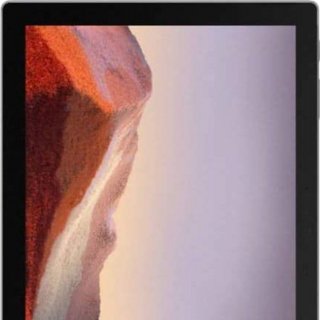Apple MacBook Pro (2016) 13" vs Microsoft Surface Pro 7 12.3" Intel Core i7-1065G7
Let's delve into a face-off between two tech titans: the Apple MacBook Pro (2016) 13" and the Microsoft Surface Pro 7. Both are brimming with top-notch features, so which one takes the lead? We'll simplify their design, performance, and user experience, making it easy to understand. Focusing on each laptop's key features - the MacBook Pro's famed efficiency and stylish design versus the Surface Pro 7's notable versatility and robust Intel Core i7 processor - we aim to offer a comprehensive perspective to guide your decision making. Whether you're a digital artist seeking an on-the-go creative hub or a business professional in search of a dependable companion, this comparison is here to help. So, get comfy as we navigate through these two exceptional devices!
System and application performance
Performance in popular 3D games
Viewing angle, color accuracy...
Ports, webcam and other interfaces
Potential battery life
Materials, durability and portability
Design Comparison
Size Comparison
Let's dig into the design factors of the Apple MacBook Pro (2016) 13" and the Microsoft Surface Pro 7 to understand how they affect user experience. We'll look at how these design decisions influence both practical usability and aesthetic appeal, catering to diverse user preferences.
Apple MacBook Pro (2016) 13
Ergonomics and PortabilityThe MacBook Pro weighs 3 pounds, balancing portability with stability on different surfaces.
- This laptop's slim 0.6-inch profile makes it sleek and convenient for slipping into bags or carrying around campus or during commutes.
- The backlit keyboard improves usability in low-light environments, perfect for late-night study sessions or work.
Materials and Build QualityApple's aluminum unibody construction reflects high quality and durability, guaranteeing lasting performance even with daily use.The 12 x 8.4-inch compact size is ideal for users focusing on saving space while maintaining ample screen space.
Unique Design FeaturesThe Thunderbolt ports offer high-speed connectivity options, ideal for professionals requiring fast data transfer capabilities.The stereo speakers boost multimedia experiences, catering to both entertainment and productivity needs.
Microsoft Surface Pro 7
Ergonomics and Portability
- The Surface Pro 7 may be lightweight at around just 1.75 pounds, but it still provides a sturdy construction perfect for users on the move who need flexibility.
- With its slim profile of just 0.3 inches, this device offers easy handling and seamless switching between tablet and laptop modes, making it ideal for students in diverse learning settings.
Materials and Build Quality
- Premium materials such as magnesium alloy enhance the appearance of the Surface Pro 7, combining style with durability to attract users who appreciate a contemporary look.The built-in kickstand offers versatile viewing angles to support various work configurations, like desktop use, presentation mode, or tablet mode for creative tasks.
Unique Design Features
- Incorporating a touch screen enhances interaction with the device, offering intuitive input methods suited for creative tasks like digital drawing or note-taking.
- Support for external memory expansion caters to professionals working with large files or students storing extensive research material without compromising internal storage space.
User-Centric Considerations
For Students:
- MacBook Pro: Ideal for students valuing a balance between performance and portability with its slim design and backlit keyboard.
- Surface Pro 7: Appeals to students seeking versatility with interactive touch features and expandable memory options for storing academic resources efficiently.
For Professionals:
- MacBook Pro: Suited for professionals requiring high-speed connectivity through Thunderbolt ports and a sturdy build quality that withstands daily usage.
- Surface Pro 7: Offers professionals portability combined with flexibility in viewing angles through its kickstand feature, catering to varied work settings.
In conclusion, the MacBook Pro impresses with its premium build quality and high-speed connectivity, while the Surface Pro 7 shines for its versatility in form factor transitions and expandable memory capacity.
Screen Comparison
| Apple MacBook Pro (2016) 13" | Microsoft Surface Pro 7 12.3" Intel Core i7-1065G7 | |
|---|---|---|
| Resolution | QHD | QHD |
| Screen Size | 13.3" | 12.3" |
Comparing the laptop screens of the Apple MacBook Pro (2016) 13" and the Microsoft Surface Pro 7 12.3" reveals important factors that greatly influence user experience, especially in activities such as gaming or professional graphic design.
Screen Size:
- Apple MacBook Pro (2016) 13": Comes with a 13.3-inch screen size.
- Microsoft Surface Pro 7: Features a 12.3-inch screen size.
Resolution:
- Apple MacBook Pro (2016) 13": Offers a resolution of 2560 x 1440 pixels for sharp details and clarity.
- Microsoft Surface Pro 7: Enhances visuals with a resolution of 2736 x 1824 pixels for crisper images and text.
Pixel Density:
- Apple MacBook Pro (2016) 13": Provides a pixel density of 227 pixels per inch (ppi), ensuring excellent detail for a range of tasks.
- Microsoft Surface Pro 7: Enhances visuals with a higher pixel density of 267 ppi for sharper and more detailed images.
Display Technology:
Both laptops have IPS LCD displays, praised for their vivid colors and expansive viewing angles. Moreover, the Apple MacBook Pro (2016) includes LED-backlit technology.
Touch Screen:
The Microsoft Surface Pro 7 is distinguished by its touchscreen feature, enabling intuitive interaction with on-screen content via touch input.
Brightness:
- Apple MacBook Pro (2016) 13": Offers a brightness level of 500 nits for clear visuals in bright surroundings.Microsoft Surface Pro 7: Although it doesn't specify brightness details, its display is bright enough for various lighting conditions.
Supported Displays:
- Apple MacBook Pro (2016) 13": Supports connection to two external displays, expanding your workspace or entertainment setup.
- Microsoft Surface Pro 7: Goes a step further by accommodating connection to three external displays, offering versatility for multitasking or immersive experiences.
In practical terms:
Gamers and graphic designers who need high-resolution displays with accurate colors may find the Microsoft Surface Pro 7 advantageous for delivering detailed visuals and precise color representation.
Professionals who need touch-screen capabilities for design work or presentations may prefer the Microsoft Surface Pro 7's touch screen over the non-touch screen of the Apple MacBook Pro (2016).
In summary:
When deciding between the Apple MacBook Pro (2016) and the Microsoft Surface Pro 7, users should consider their unique requirements like touch functionality or support for multiple displays. The MacBook Pro offers strong performance with its larger screen, whereas the Surface Pro 7 stands out with its superior resolution and touch capabilities.
Hardware Comparison
| Apple MacBook Pro (2016) 13" | Microsoft Surface Pro 7 12.3" Intel Core i7-1065G7 | |
|---|---|---|
| RAM | 16GB | 16GB |
| Storage Size | 1000GB | 1000GB |
When evaluating the hardware features of the Apple MacBook Pro (2016) 13" and the Microsoft Surface Pro 7 12.3" equipped with an Intel Core i7-1065G7 processor, 16GB RAM, and a 1TB SSD, various crucial factors affect performance in real-world scenarios such as multimedia tasks and resource-intensive software operations.
CPU:
- MacBook Pro (2016):
- CPU Speed: 2 GHz (Turbo Clock Speed: 3.3GHz)
- Semiconductor Size: 14 nm
- Cpu Threads: 4 threads
- Surface Pro 7:
- Processor: Intel Core i7-1065G7 1.3GHz
- CPU Speed: 4 GHz (Boost Clock Speed: 3.9GHz)
- Semiconductor Size: 10 nm
- Cpu Threads: 8 threads
Performance Comparison: The Intel Core i7-1065G7 processor in the Surface Pro 7 surpasses that of the MacBook Pro with increased clock speeds and additional threads, rendering it more suitable for tasks such as video editing or running resource-intensive software.
GPU:
- Surface Pro 7:
- Has Integrated Graphics
Performance: The Surface Pro 7 uses integrated graphics but performs well with moderate gaming and multimedia tasks. For more graphics-intensive operations, optimal performance may require an external GPU.
RAM:
- MacBook Pro (2016):
- RAM Speed: 2133 Mhz
- Ram: 16GB
- Surface Pro 7:
- RAM Speed: 3733 Mhz
- Ram: 16GB
Performance Impact: The faster RAM speed on the Surface Pro 7 contributes to smoother multitasking and quicker data access compared to the MacBook Pro.
Storage:
Both laptops offer a significant amount of internal storage with a capacity of 1TB SSD, ensuring fast boot times and quick application loading.
Overall Comparison:
- MacBook Pro (2016):
- Solid performance for general productivity tasks.
- Suitable for light to moderate multimedia editing.
- Might struggle with heavy software or gaming due to older processor architecture.
- Surface Pro 7:
- A powerful processor and faster RAM enhance multitasking and support demanding applications.
- Integrated graphics can handle most tasks but may fall short for demanding graphical requirements.
- Versatile as a portable device that combines the features of a tablet and laptop, including touchscreen capability.
Consider your specific needs regarding performance, portability, and preferred operating system to make an informed decision. If you prioritize raw processing power and multitasking capabilities, the Microsoft Surface Pro 7 could be the ideal choice. On the other hand, if you value macOS ecosystem integration and reliability, the Apple MacBook Pro might better suit your preferences.
Battery Comparison
| Apple MacBook Pro (2016) 13" | Microsoft Surface Pro 7 12.3" Intel Core i7-1065G7 | |
|---|---|---|
| Battery Life | 10 hours | 10.5 hours |
When assessing the battery performance of the Apple MacBook Pro (2016) 13" and the Microsoft Surface Pro 7 12.3" Intel Core i7-1065G7, it's crucial to evaluate their respective on-the-go power longevity.
Apple MacBook Pro (2016) 13":
Battery Life: The Apple MacBook Pro provides up to 10 hours of battery life, ensuring extended usage without frequent recharging.
Microsoft Surface Pro 7 with 12.3" Display and Intel Core i7-1065G7:
Battery Life: The Microsoft Surface Pro 7 offers users a slightly longer battery life than the MacBook Pro, lasting up to 10.5 hours on a single charge.
Comparison:
- The battery performance of both laptops is impressive. The Microsoft Surface Pro 7 slightly edges out in terms of longevity, providing an extra half-hour of usage.
If you're a student with classes all day or a professional moving from meeting to meeting, a longer battery life can help maintain uninterrupted productivity.
Conclusion:
When comparing battery life, the Microsoft Surface Pro 7 outlasts the Apple MacBook Pro by 0.5 hours, offering up to 10.5 hours of usage compared to the MacBook Pro's 10-hour battery life.
Verdict
Why Apple MacBook Pro (2016) 13"?
- Premium build quality with durable aluminum unibody construction.
- High-speed Thunderbolt ports for enhanced connectivity options.
- Backlit keyboard for improved usability in low-light environments.
Why ?
- Microsoft Surface Pro 7 offers a more versatile form factor, transitioning between tablet and laptop modes seamlessly.
- The Surface Pro 7 features a higher resolution touchscreen display, ideal for interactive tasks like digital drawing or note-taking.
- With faster RAM speed contributing to smoother multitasking, the Surface Pro 7 excels in handling demanding applications effectively.
- The Surface Pro 7 provides longer battery life compared to the Apple MacBook Pro (2016), offering extended on-the-go usability.
Similar comparisons
- Apple MacBook Pro (2016) 13" vs Microsoft Surface Laptop 4 15" Intel Core i7-1185G7
- Apple MacBook Pro (2016) 13" vs Microsoft Surface Laptop 4 13.5"
- Apple MacBook Pro (2016) 13" vs Microsoft Surface Laptop 3 13.5"
- Apple MacBook Pro (2016) 13" vs Lenovo ThinkPad T450s 14" Intel Core i5-5200U
- Acer Spin 3 15.6” Intel Core i7-6500U vs Realme Book 14"