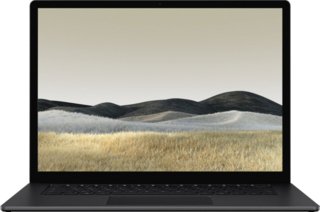Apple MacBook Pro (2016) 13" vs Microsoft Surface Laptop 3 13.5"
Dive into our easy-to-understand comparison of two leading laptops: the elegant Apple MacBook Pro (2016) 13" and the adaptable Microsoft Surface Laptop 3 13.5". We'll break down important aspects like design attributes, performance prowess, and overall user satisfaction. No matter if you're an imaginative professional needing a powerhouse device, or a student in search of steadfast study aid, we've got the details you need. Expect an unbiased viewpoint illuminating both the pros and cons of these tech giants. Relax, sip your coffee, and explore the distinctive qualities that set each laptop apart. Brace yourself for an ultimate tech face-off!
System and application performance
Performance in popular 3D games
Viewing angle, color accuracy...
Ports, webcam and other interfaces
Potential battery life
Materials, durability and portability
Design Comparison
Size Comparison
When evaluating the design aspects of the Apple MacBook Pro (2016) 13" and the Microsoft Surface Laptop 3 13.5", it's crucial to assess how these elements improve user experience for various users like students and professionals.
Ergonomics:
- Both laptops have a sleek and lightweight design, with the Microsoft Surface Laptop 3 being slightly lighter than the MacBook Pro. This makes them very portable and perfect for users who are always on the go.The backlit keyboards on both devices offer convenience for working in low-light environments, allowing users to comfortably type at any time.
- The MacBook Pro features a conventional keyboard layout, whereas the Surface Laptop 3 integrates its keyboard into the Alcantara fabric-covered deck, offering users a distinct tactile experience that may attract those seeking a unique design.
Materials and Build Quality:
The MacBook Pro showcases Apple's distinctive aluminum unibody design, recognized for its high-end appearance and strength.The Microsoft Surface Laptop 3 seamlessly integrates aluminum and Alcantara fabric on its deck, providing a premium feel and infusing its design with a cozy touch.- Both laptops offer excellent build quality. The decision between aluminum or Alcantara comes down to personal preference for style and feel.
Portability:
- Both laptops have similar dimensions in width, height, and thickness, making them sleek and highly portable.
- Users who value portability may find the weight difference crucial when deciding on a device to carry throughout the day.
Unique Design Features:
The MacBook Pro features Thunderbolt ports, providing various connectivity choices for external displays and accessories.The Microsoft Surface Laptop 3 stands out with its touch screen display, appealing to users who appreciate touchscreen features alongside conventional input methods.
Impact on Practical Usability:
Students or professionals looking for a laptop with strong connectivity options may find the Thunderbolt ports on the MacBook Pro beneficial.- The touch screen display of the Surface Laptop 3 may appeal to users who appreciate various input methods for tasks that require direct screen interaction.
Aesthetic Appeal:
The MacBook Pro's sleek aluminum design appeals to professionals who appreciate minimalist elegance.The aluminum and Alcantara fabric blend on the Surface Laptop 3 creates a stylish and modern look that attracts users seeking a sophisticated device.
To sum up, both laptops boast unique design elements catering to various user preferences. Potential buyers should weigh factors like material choice (aluminum vs. Alcantara), portability requirements, distinctive features such as touch screens or Thunderbolt ports, and overall aesthetic appeal to make an informed decision. Recognizing how these design aspects impact practical usability can assist buyers in selecting the laptop that aligns best with their specific needs.
Screen Comparison
| Apple MacBook Pro (2016) 13" | Microsoft Surface Laptop 3 13.5" | |
|---|---|---|
| Refresh Rate | 60 hz | 60 hz |
| Resolution | QHD | Full HD |
| Screen Size | 13.3" | 13.5" |
Comparing the screens of the Apple MacBook Pro (2016) 13" and the Microsoft Surface Laptop 3 13.5" reveals crucial factors that can greatly influence your user experience, whether for gaming or professional graphic design work.
Screen Resolution:
- MacBook Pro (2016) 13": The resolution of 2560 x 1440 pixels on the MacBook Pro (2016) 13" results in a sharp display boasting a pixel density of 227 ppi.
- Surface Laptop 3 13.5": With a resolution of 2256 x 1080 pixels, it offers a pixel density of 201 ppi.
Gaming Impact: The higher resolution displays, such as the one featured on the MacBook Pro, can improve visual clarity in games, enabling players to discern finer details and textures. It is worth noting that certain games may deliver better performance at lower resolutions.
Graphic Design Impact: A screen with higher resolution can enhance graphic design work by enabling more precise editing thanks to improved detail visibility. The MacBook Pro's elevated pixel density might offer a slight edge in this aspect.
Screen Size:
- MacBook Pro (2016) 13": Features a 13.3-inch screen size.
- Surface Laptop 3 13.5": Features a slightly larger 13.5-inch display.
Impact on Gaming: A bigger screen enhances the gaming experience, particularly for visually intricate games that rely on details.
Graphic Design Impact: Additional screen space benefits graphic designers by enabling improved multitasking and enhancing the viewing experience of larger design projects without constant zoom adjustments.
Display Technology:
- Both laptops have an IPS LCD screen with LED backlighting, providing vivid colors and expansive viewing angles.
Touchscreen Capability:
- Surface Laptop 3: Includes a touchscreen feature which can be advantageous for tasks that benefit from direct interaction, such as drawing or navigating touch-centric applications.
Brightness and Refresh Rate:
- The MacBook Pro has a refresh rate of 60Hz and is slightly brighter at 500 nits compared to the unspecified brightness level of the Surface Laptop.
Consider your specific needs for gaming or professional design work when deciding between the MacBook Pro (2016) and the Surface Laptop. The MacBook Pro offers higher resolution and pixel density, ideal for detailed visuals in graphic design. On the other hand, the Surface Laptop's touchscreen and slightly larger screen cater to users valuing direct interaction and immersive experiences.
Hardware Comparison
| Apple MacBook Pro (2016) 13" | Microsoft Surface Laptop 3 13.5" | |
|---|---|---|
| RAM | 16GB | 8GB |
| Storage Size | 1000GB | 256GB |
When evaluating the hardware features of the Apple MacBook Pro (2016) 13" and the Microsoft Surface Laptop 3 13.5" Intel Core i5-1035G7 with 8GB RAM and a 256GB SSD, it's essential to consider key components to make an informed purchase decision.
CPU Comparison:
- Apple MacBook Pro (2016) 13"
- CPU: The MacBook Pro is equipped with a dual-core Intel Core i5 processor that operates at a base speed of 2GHz and can reach up to 3.3GHz with turbo boost.
- Threads: It has 4 CPU threads.
- Semiconductor Size: The processor is built on a 14nm architecture.
- Microsoft Surface Laptop 3
- CPU: The Surface Laptop features a quad-core Intel Core i5-1035G7 processor, starting at 1.2GHz and capable of turbo boosting up to 3.7GHz.
- Threads: It features 8 CPU threads that boost multitasking capabilities.
- Semiconductor Size: The CPU is made using a more advanced 10nm process.
Performance Effect: The Surface Laptop's updated quad-core CPU offers improved multitasking capabilities, faster processing speeds, and enhanced efficiency compared to the older dual-core CPU in the MacBook Pro.
RAM Comparison:
- Apple MacBook Pro (2016)
- RAM: Features 16GB DDR3 memory operating at 2133MHz.
- Microsoft Surface Laptop 3
- RAM: Comes with 8GB DDR4 RAM running at a faster 3733MHz speed.
Performance Comparison: The MacBook Pro boasts double the RAM capacity, but the Surface Laptop's faster DDR4 technology ensures quicker data access and transfer speeds. This translates to enhanced system performance, particularly when dealing with memory-intensive activities such as video editing or running multiple applications concurrently.
GPU (Integrated Graphics) Comparison:
- Apple MacBook Pro (2016)
- *Integrated Graphics*: The MacBook Pro features integrated graphics without specifying further details.
- Microsoft Surface Laptop 3
- *Integrated Graphics*: The Surface Laptop features integrated Intel Iris Plus graphics.
Performance Comparison: The Intel Iris Plus graphics of the Surface Laptop outperform the unspecified integrated graphics of the MacBook Pro, providing enhanced graphical performance for tasks such as video streaming, photo editing, and light gaming.
If you value cutting-edge technology, excellent multitasking performance, and rapid data processing for tasks such as multimedia editing or running demanding software, the Microsoft Surface Laptop 3 is the better option. On the other hand, if you need more RAM capacity and are fine with slightly older hardware specs, the Apple MacBook Pro could still be a suitable choice.
Battery Comparison
| Apple MacBook Pro (2016) 13" | Microsoft Surface Laptop 3 13.5" | |
|---|---|---|
| Battery Life | 10 hours | 11.5 hours |
Upon comparing the battery life of the Apple MacBook Pro (2016) 13" and the Microsoft Surface Laptop 3 13.5" featuring Intel Core i5-1035G7, 8GB RAM, and a 256GB SSD, a slight advantage leans towards the Surface Laptop.
Apple MacBook Pro (2016) 13":Battery Life: The MacBook Pro provides a solid 10 hours of battery life.
Microsoft Surface Laptop 3 with 13.5-inch Display, Intel Core i5-1035G7 Processor, 8GB RAM, and 256GB SSD:- Battery Life: The Microsoft Surface Laptop impresses with an outstanding battery life of 11.5 hours.
In addition to superior battery longevity, the Microsoft Surface Laptop also boasts:- Sleep And Charge USB Ports: With this feature, you can conveniently charge your devices while your laptop is in sleep mode.- Magsafe Power Adapter: Including a Magsafe power adapter ensures a simple and secure charging connection.
If you require extended battery life without frequent recharging, you may find the Microsoft Surface Laptop more appealing due to its longer-lasting performance.
If you prioritize extended unplugged usage and added charging convenience with features such as Sleep And Charge USB Ports and a Magsafe Power Adapter, the Microsoft Surface Laptop 3 might be the perfect fit for you.
Verdict
Why Apple MacBook Pro (2016) 13"?
- Superior screen resolution and pixel density for detailed visuals in graphic design work.
- Larger RAM capacity of 16GB for enhanced multitasking capabilities.
- Sleek aluminum unibody design known for high-end appearance and durability.
Why ?
- Microsoft Surface Laptop 3 features a more advanced quad-core Intel Core i5 processor compared to the dual-core CPU in Apple MacBook Pro (2016).
- The faster DDR4 RAM in Microsoft Surface Laptop 3 ensures quicker data access and transfer speeds for enhanced system performance.
- Integrated Intel Iris Plus graphics in Microsoft Surface Laptop 3 outperform the unspecified integrated graphics in Apple MacBook Pro (2016), providing superior graphical performance for various tasks.
Similar comparisons
- Apple MacBook Pro (2016) 13" vs Lenovo ThinkPad T450s 14" Intel Core i5-5200U
- Apple MacBook Pro (2016) 13" vs HP Spectre x360 (2017) 15.6" Intel Core i7-7500U
- Apple MacBook Pro (2016) 13" vs Dell XPS 13 (2020) 13.4" Intel Core i7-1065G7
- Apple MacBook Pro (2016) 13" vs Dell Alienware 13 13" Intel Core i5-4210U
- Acer Nitro 5 AN517-54-79L1 17.3" Intel Core i7-11800H vs Lenovo Yoga 730 15.6"