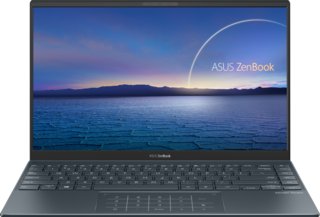Asus ZenBook 14 UX425 Intel Core i7-1065G7 vs Razer Blade Stealth RZ09 12.5" Intel Core i7-7500U
Prepare to delve into the realm of top-tier gaming laptops with a comparison between the Asus ZenBook 14 UX425 and the Razer Blade Stealth RZ09. The Asus features an Intel Core i7-1065G7 1.3GHz processor, 16GB RAM, and a roomy 1TB SSD, while the Razer Blade Stealth RZ09 packs an Intel Core i7-7500U 2.7GHz processor, 16GB of memory, albeit with a slightly less spacious 512GB storage capacity.
In our search for the top gaming laptop, we will analyze every aspect, from processing power and speed to design aesthetics and durability. We will provide a detailed comparison to help you determine which laptop gives you the best value and is ideal for gaming. Get ready as we explore the world of high-performance gaming laptops!
System and application performance
Performance in popular 3D games
Viewing angle, color accuracy...
Ports, webcam and other interfaces
Potential battery life
Materials, durability and portability
Design Comparison
Size Comparison
Asus ZenBook 14 UX425 vs. Razer Blade Stealth: A Comparison in Design
When we look at the design aspects of the Asus ZenBook 14 UX425 and the Razer Blade Stealth, various factors come into play that affect user experience. Let's explore how the design characteristics of each laptop meet diverse user requirements and influence both usability and aesthetics.
Ergonomics & Portability
- Asus ZenBook 14 UX425: Weighing only 2.6 pounds, the ZenBook is remarkably light, perfect for students or professionals with busy schedules. Its sleek design and small size ensure easy portability while maintaining top-notch performance.Razer Blade Stealth: Weighing in at 2.8 pounds, the Razer Blade Stealth offers a good balance between portability and performance. Its touch screen feature enhances versatility, although it may affect battery life when compared to models without touch screens.
Materials & Build Quality
- Both laptops have a strong construction using high-quality materials that convey elegance and durability, guaranteeing lasting performance and dependability in everyday use.
Unique Design Features
- Asus ZenBook 14 UX425: The ZenBook features a backlit keyboard, ideal for working in low-light conditions. It provides various connectivity options such as USB and Thunderbolt ports for seamless device integration.
- Razer Blade Stealth: The Blade Stealth features a touch screen display, providing an interactive experience ideal for creative professionals and users who enjoy touch-based navigation. Thunderbolt ports have been added to enhance connectivity for external devices and high-speed data transfers.
User Experience & Aesthetic Appeal
- Asus ZenBook 14 UX425: The ZenBook offers a sleek design with modern features such as facial recognition and voice commands, catering to professionals seeking a sophisticated yet understated laptop.
- Razer Blade Stealth: The Blade Stealth is a more compact option with touch screen capabilities, enhancing interactivity for users involved in design or multimedia tasks. Its design appeals to those looking for a blend of performance and style.
Ultimately, selecting between the Asus ZenBook 14 UX425 and Razer Blade Stealth hinges on individual preferences for portability, interactive features, and design aesthetics. The ZenBook emphasizes portability and connectivity choices, whereas the Blade Stealth's touch screen feature appeals to creative professionals.
Screen Comparison
| Asus ZenBook 14 UX425 Intel Core i7-1065G7 | Razer Blade Stealth RZ09 12.5" Intel Core i7-7500U | |
|---|---|---|
| Resolution | Full HD | QHD |
| Screen Size | 14" | 12.5" |
Comparing Laptop Screens: Asus ZenBook 14 UX425 vs. Razer Blade Stealth RZ09
When selecting a laptop, the screen significantly influences the overall user experience. Below is a detailed comparison of the screens on the Asus ZenBook 14 UX425 and the Razer Blade Stealth RZ09, highlighting differences in screen resolution, size, and display technology.
Screen Size
- Asus ZenBook 14 UX425: The Asus ZenBook features a spacious 14-inch screen, ideal for multitasking and immersive viewing experiences.
- Razer Blade Stealth RZ09: On the other hand, the Razer Blade Stealth comes with a smaller 12.5-inch display, providing portability and convenience for users who are frequently on the move.
Resolution & Pixel Density
- Asus ZenBook 14 UX425: The ZenBook offers sharp visuals ideal for daily use and enjoying multimedia with a resolution of 1920 x 1080 pixels and a pixel density of 157 ppi.
- Razer Blade Stealth RZ09: The Razer Blade Stealth stands out for its high resolution of 2560 x 1440 pixels and a pixel density of 234 ppi, delivering sharper images and text for improved clarity.
Display Technology
- Asus ZenBook 14 UX425: The ZenBook boasts an IPS LCD LED-backlit display, providing expansive viewing angles and vivid colors. Its anti-glare coating further enhances visibility in different lighting environments.
- Razer Blade Stealth RZ09: The Razer Blade Stealth features an LED-backlit LCD display with touch support, offering a responsive touch experience perfect for creative tasks like design and digital art.
Influence on Tasks
- *Gaming:* The Razer Blade Stealth's higher resolution and pixel density deliver sharper graphics and enhanced visual details for a more immersive gaming experience compared to the Asus ZenBook's larger screen size.
- Professional Graphic Design: The touch-enabled display of the Razer Blade Stealth offers precise input control for graphic designers. In contrast, professionals dealing with color-sensitive content may find the color accuracy and anti-reflection properties of the Asus ZenBook appealing.
Conclusion
When it comes to choosing between the two laptops based on screen specifications, your decision hinges on your individual requirements and preferences. If you lean towards portability while still valuing display quality, the Razer Blade Stealth's high-resolution touch screen could be a better fit. On the other hand, if you prioritize immersive viewing and color accuracy, you might prefer the Asus ZenBook with its larger IPS display.
Hardware Comparison
| Asus ZenBook 14 UX425 Intel Core i7-1065G7 | Razer Blade Stealth RZ09 12.5" Intel Core i7-7500U | |
|---|---|---|
| CPU | Intel Core i7-1065G7 | Intel Core i7-7500U |
| RAM | 16GB | 16GB |
| Storage Size | 1000GB | 512GB |
When evaluating the hardware features of the Asus ZenBook 14 UX425 and the Razer Blade Stealth RZ09, it's important to examine the key components that greatly impact a laptop's performance across different tasks. Let's explore further:
Asus ZenBook 14 UX425
- CPU: Intel Core i7-1065G7 processor running at 1.3GHz
- Utilizes a powerful 10nm semiconductor size for efficient performance.
- Features 8 threads and multithreading support for improved multitasking capabilities.
- RAM: 16GB DDR4 RAM @3733 Mhz
- Fast RAM speed enhances overall system responsiveness.
- Maximum memory support of up to 32GB for future upgrades.
- Storage: 1TB SSD
- Ample storage space for large multimedia files and software applications.
- Flash storage technology ensures quick boot times and data access.
- GPU: Integrated Intel UHD Graphics
- Suitable for light gaming and multimedia tasks, but may struggle with demanding graphical applications.
Performance Impact:The laptop is well-equipped for heavy multitasking, content creation, and moderate gaming with the Intel Core i7 processor, generous RAM, and fast SSD storage.- The integrated graphics might restrict its performance in demanding graphic tasks such as video editing or high-end gaming.
Razer Blade Stealth RZ09
- CPU: Intel Core i7-7500U 2.7GHz
- Features a slightly lower base clock speed compared to the ZenBook's CPU.
- RAM: 16GB DDR4 RAM
- Storage: 512GB SSD
- Half the storage capacity compared to the ZenBook, which may be a limiting factor for users requiring more space.
Performance Impact:- The Razer Blade Stealth provides solid performance for daily tasks and casual gaming with its Core i7 processor and ample RAM.- Yet, the limited storage capacity could be a concern for users managing substantial files or extensive software installations.
Comparison Summary:
- Processing Power:
- The Asus ZenBook with its newer generation Intel Core i7 processor outperforms the Razer Blade Stealth in terms of processing capabilities.
- Memory & Storage:
- The ZenBook excels with larger RAM capacity and double the SSD storage space, offering better multitasking abilities and storage options.
- Graphics Performance:
- While both laptops feature integrated graphics, users seeking better graphical performance may find the ZenBook more capable due to its newer GPU architecture.
If you value processing power, multitasking abilities, and ample storage, consider the Asus ZenBook UX425. For a more compact choice with decent performance for daily tasks and light gaming, the Razer Blade Stealth may be suitable despite its lower storage capacity. Choose based on your specific performance and storage needs.
Battery Comparison
| Asus ZenBook 14 UX425 Intel Core i7-1065G7 | Razer Blade Stealth RZ09 12.5" Intel Core i7-7500U | |
|---|---|---|
| Battery Life | 22 hours | 9 hours |
When comparing the battery performance of the Asus ZenBook 14 UX425 and the Razer Blade Stealth RZ09, significant differences can impact your user experience. Let's explore further:
Asus ZenBook 14 UX425 with Intel Core i7-1065G7 processor, 16GB RAM, and 1TB SSD:Battery Life: With up to 22 hours of battery life on a single charge, this laptop ensures reliable performance for long workdays or productivity on the go, eliminating the need for frequent recharging.- Sleep And Charge USB Ports: With Sleep and Charge USB ports, the Asus ZenBook 14 UX425 lets you charge your devices while the laptop is in sleep mode, providing added convenience for users looking to optimize battery usage.
Razer Blade Stealth RZ09 12.5" featuring Intel Core i7-7500U 2.7GHz, 16GB RAM, and 512GB storage:- Battery Life: The Razer Blade Stealth provides a battery life of approximately 9 hours, which, while decent for most users, may require more frequent recharges compared to the Asus ZenBook 14 UX425, which offers extended usage time. This can be particularly important for users with high mobility requirements.- Sleep And Charge USB Ports: The Razer Blade Stealth includes Sleep and Charge USB ports, allowing for device charging while the laptop is in sleep mode, just like the Asus model.
For those focused on sustained productivity or entertainment without interruptions due to battery life concerns, the Asus ZenBook 14 UX425 offers an exceptional 22-hour lifespan. Conversely, if you seek a blend of performance and portability without compromising on battery longevity, the Razer Blade Stealth provides around 9 hours of usage.
Verdict
Why Asus ZenBook 14 UX425 Intel Core i7-1065G7?
- The Asus ZenBook 14 UX425 offers a newer generation Intel Core i7 processor for superior processing power.
- With a larger RAM capacity and double the SSD storage space, the ZenBook excels in multitasking abilities and storage options.
- The Asus ZenBook 14 UX425 provides an impressive battery life of up to 22 hours, ensuring extended productivity on a single charge.
Why ?
- The Razer Blade Stealth RZ09 offers a higher screen resolution and pixel density for sharper visuals.
- It features a touch screen display, ideal for creative professionals and users who enjoy touch-based navigation.
- The Razer Blade Stealth provides decent performance for daily tasks and light gaming in a more compact form factor.
- Its touch-enabled display offers precise input control for graphic designers.
Similar comparisons
- Asus Zenbook 14 OLED UM3402 14" AMD Ryzen 7 5825U vs Dell XPS 13 13.3" Intel Core i7-8550U 16GB 512GB SSD
- Asus X551MAV 15.6" Intel Celeron N2840 vs Lenovo Chromebook 300e 11.6" Intel Celeron N4020
- Asus ROG Zephyrus G14 (2022) GA402RK 14" AMD Ryzen 9 6900HS vs Razer Blade 16 (2023) 16" QHD Plus Intel Core i9-13950HX
- Apple MacBook Pro (2023) 14" Apple M2 Pro 12-core vs Razer Blade 14 (2022) QHD AMD Ryzen 9 6900HX
- Asus X551MA 15.6" Intel Pentium N3520 vs Asus X551MAV 15.6" Intel Celeron N2840