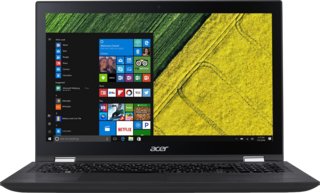Acer Spin 3 15.6” Intel Core i7-6500U vs Toshiba Portege X30-D1354 13.3" Intel Core i7-7600U
Looking for a high-performance laptop? The Acer Spin 3 and the Toshiba Portege X30-D, both equipped with Intel Core i7 processors, offer distinct advantages to cater to various requirements.
The Acer Spin 3 catches the eye with its impressive memory and storage capacity. It boasts 12GB of RAM and a whopping 1TB hard drive, making it ideal for individuals who require plenty of room to save files and love juggling multiple tasks simultaneously.
The Toshiba Portege X30-D excels in design and speed. Its lightweight build suits professionals on the move. The laptop includes a fast 256GB solid-state drive (SSD), demonstrating that portability does not sacrifice performance.
Both laptops have distinct storage types and weights. Acer provides more storage space with a traditional hard drive, while Toshiba offers a quicker but smaller SSD. Despite these differences, they both excel in performance thanks to their robust Intel Core i7 processors.
Let us take a deeper look at the design, hardware, screen and battery differences of these two laptops!
System and application performance
Performance in popular 3D games
Viewing angle, color accuracy...
Ports, webcam and other interfaces
Potential battery life
Materials, durability and portability
Design Comparison
Size Comparison
When comparing the design elements of the Acer Spin 3 and the Toshiba Portege X30-D1354, it's crucial to assess how these aspects can improve user experience in various situations.
Acer Spin 3:
Ergonomics and Portability: The Acer Spin 3 weighs 4.7 pounds, a bit more than the Toshiba Portege X30-D1354. However, its 15.6-inch size and 0.9-inch thickness strike a good balance between screen size and portability, making it ideal for users who value a larger display without sacrificing portability.
Materials and Build Quality: The Acer Spin 3 boasts a sturdy construction that ensures long-lasting performance in daily use. Its backlit keyboard not only improves usability in dimly lit settings but also elevates the overall design with a premium feel.
- Distinctive Design Elements: The Acer Spin 3 is equipped with a touchscreen and HDMI output, making it ideal for users who appreciate flexible computing. It provides multiple USB ports, Wi-Fi support, and an external memory slot to easily connect with different peripherals.
- Target Audience: Students or professionals seeking a laptop that offers a balance of performance and functionality will find the Acer Spin 3 appealing. Its touch screen feature and variety of connectivity options cater to creative tasks and mobile presentations.
Toshiba Portege X30-D1354:
Ergonomics and Portability: The Toshiba Portege X30-D1354 is incredibly portable, weighing just 2.3 pounds and measuring a mere 0.6 inches in thickness. It's a perfect option for those who value mobility alongside top performance.
- Materials and Build Quality: The Toshiba Portege X30-D1354 features a high-quality build that exudes sophistication. The addition of a fingerprint scanner boosts security and offers convenient quick logins.
- Unique Design Features: In addition to standard features such as touchscreen capability and HDMI output, the Toshiba Portege X30-D1354 distinguishes itself with Thunderbolt ports that offer high-speed data transfer for demanding tasks.
- User Needs: Professionals looking for a sleek and high-performance laptop will appreciate the Toshiba Portege X30-D
- Its lightweight build, advanced security elements such as the fingerprint scanner, and Thunderbolt ports cater to users needing productivity while on the move.
In conclusion, both laptops have distinct design features to meet various user preferences and requirements. The Acer Spin 3 emphasizes versatility with its larger screen size and connectivity choices, while the Toshiba Portege X30-D1354 stands out for its portability and advanced security functions.
Screen Comparison
| Acer Spin 3 15.6” Intel Core i7-6500U | Toshiba Portege X30-D1354 13.3" Intel Core i7-7600U | |
|---|---|---|
| Resolution | Full HD | Full HD |
| Screen Size | 15.6" | 13.3" |
Let's take a closer look at the screens of the Acer Spin 3 and Toshiba Portege X30-D1354 laptops to understand how they influence your gaming or professional graphic design work. We'll compare screen size, resolution, and display technology.
Screen Size:
- Acer Spin 3: With its larger 15.6-inch screen, the Spin 3 provides an ample viewing area ideal for multitasking or working with multiple windows simultaneously.
- Toshiba Portege X30-D1354: In contrast, the Toshiba Portege features a compact 13.3-inch screen. This smaller size might interest users seeking a highly portable device that is convenient to carry and use in tight spaces, such as for on-the-go productivity.
Resolution:
- Both Laptops: With a Full HD resolution of 1920 x 1080 pixels, both laptops offer sharp and clear images, ideal for everyday activities such as browsing the web, editing documents, and enjoying media.
Pixel Density:
- Acer Spin 3: The Spin 3 offers good clarity and detail across various content types with a pixel density of 141 pixels per inch (ppi).
- Toshiba Portege X30-D1354: The Portege boasts a superior pixel density of 166 ppi, enhancing the sharpness and clarity of on-screen content, particularly in close proximity.
Display Technology:
- Acer Spin 3: The Spin 3 comes with an IPS panel utilizing LCD technology and LED backlighting, providing wide viewing angles and accurate color reproduction, ideal for color-sensitive tasks like photo editing or graphic design.
- Toshiba Portege X30-D1354: The Portege utilizes LED-backlit LCD technology but does not specify an IPS panel. LED-backlit displays are known for their energy efficiency and sleek designs; however, the absence of an IPS panel may slightly affect color accuracy.
Touch Screen & Anti-Reflection Coating:
- Both laptops feature touch screens, enabling intuitive interactions with the display using gestures and stylus input.
- Both models also include anti-reflection coating to minimize glare from surrounding light sources, improving visibility in well-lit settings.
In practical terms:
- Gaming: The Acer Spin 3's larger screen size enhances the gaming experience with its immersive display, while the Toshiba Portege's higher pixel density delivers crisp visuals for gameplay.
- Professional graphic designers may benefit from the color precision provided by the IPS panel of the Acer Spin 3 for accurate image editing. Alternatively, the Toshiba Portege's higher pixel density could elevate detail-focused tasks like intricate graphic design work.
In conclusion: When selecting a laptop for gaming or professional graphic design, factor in screen size and pixel density based on your preferences. If you prioritize portability, the compact size of the Toshiba Portege may be attractive. For color accuracy in your work, consider the Acer Spin 3 with its IPS panel.
Hardware Comparison
| Acer Spin 3 15.6” Intel Core i7-6500U | Toshiba Portege X30-D1354 13.3" Intel Core i7-7600U | |
|---|---|---|
| CPU | Intel Core i7-6500U | Intel Core i7-7600U |
| RAM | 12GB | 8GB |
| Storage Size | 1000GB | 256GB |
Let's dive into a detailed comparison of the hardware features between the Acer Spin 3 and Toshiba Portege X30-D1354 laptops. To accurately evaluate their performance capabilities for tasks like multimedia activities and heavy software operations, it's important to analyze key components like the CPU, GPU, RAM, and storage in both models.
Acer Spin 3:
- CPU: Intel Core i7-6500U 2.5GHz
- RAM: 12GB
- Storage: 1TB HDD
- GPU: Integrated Graphics
- RAM Speed: 2133 MHz
Performance Impact:
The Intel Core i7-6500U processor provides reliable performance for multitasking and light content creation activities.
- The system can smoothly run multiple applications at once with its 12GB of RAM. The 1TB HDD offers plenty of storage for multimedia files and extensive software installations.
Toshiba Portege X30-D1354:
- CPU: Intel Core i7-7600U running at 2.8GHz
- RAM: 8GB
- Storage: 256GB SSD
- GPU: Integrated Graphics
Performance Impact:
The Intel Core i7-7600U processor offers superior processing power in comparison to the Acer Spin 3, resulting in improved performance for resource-intensive tasks.
- The system comes with 8GB of RAM, making it suitable for daily tasks, though it may face challenges in demanding multitasking situations.
- Equipping the Toshiba Portege X30-D1354 with a 256GB SSD boosts system responsiveness and significantly accelerates boot times.
Practical Applications Comparison:
Multimedia Tasks:
- The Acer Spin 3 is well-equipped for handling basic multimedia editing tasks thanks to its reliable processor and generous RAM.
- Toshiba Portege X30-D1354 provides improved performance and quicker file access due to its advanced CPU and SSD combination.
Heavy Software Operations:
- Acer Spin 3 may lag when running resource-intensive software because its processor is less powerful than the Toshiba model.
- Toshiba Portege X30-D1354: Ideal for handling resource-intensive operations with its speedy CPU and SSD storage, ensuring efficient performance.
Conclusion:
If you prioritize high processing power and fast data access, the Toshiba Portege X30-D1354 is a good choice. If you need ample storage for multimedia files and seek a cost-effective option with solid performance, consider the Acer Spin 3.
Battery Comparison
| Acer Spin 3 15.6” Intel Core i7-6500U | Toshiba Portege X30-D1354 13.3" Intel Core i7-7600U | |
|---|---|---|
| Battery Life | 9 hours | 18.5 hours |
Comparing the battery performance of the Acer Spin 3 and the Toshiba Portege X30-D1354 reveals that both laptops provide impressive battery life with distinct variations.
Acer Spin 3:
- Battery Life: The Acer Spin 3 offers an impressive battery life lasting up to 9 hours.
- Battery Life: With a 3220 mAh battery, it offers reliable power for your mobile needs. Sleep And Charge USB Ports: This feature enables charging your devices while the laptop is in sleep mode, providing added convenience.
Toshiba Portege X30-D1354:
- Battery Life: The Toshiba Portege X30-D1354 stands out for its exceptional battery life, providing an impressive 18.5 hours of usage on a single charge.
- Sleep And Charge USB Ports: This model, like the Acer Spin 3, comes with Sleep and Charge USB ports, enhancing its usability.
Looking at both models, the Acer Spin 3 offers a battery life of around 9 hours and features Sleep and Charge USB ports for added convenience. On the other hand, the Toshiba Portege X30-D1354 boasts an impressive battery life lasting up to 18.5 hours. If you value longer battery usage, the Toshiba model is a standout choice. For those seeking a mix of portability and battery longevity, the Acer Spin 3 is still a reliable option to keep in mind.
Verdict
Why Acer Spin 3 15.6” Intel Core i7-6500U?
- Acer Spin 3 offers more storage space with a 1TB hard drive compared to Toshiba Portege X30-D1354's 256GB SSD.
- Acer Spin 3 provides a larger 15.6-inch screen size for enhanced multitasking and viewing experience.
- Acer Spin 3 features a backlit keyboard and touchscreen, adding versatility and usability not found in Toshiba Portege X30-D1354.
Why ?
- Superior processing power with Intel Core i7-7600U for improved performance.
- Exceptional battery life of up to 18.5 hours for extended usage.
- Lightweight design and portability, ideal for professionals on-the-go.
- Faster data access with a 256GB SSD for quicker file handling.
Similar comparisons
- Acer Spin 3 15.6” Intel Core i7-6500U vs Realme Book 14"
- Acer Predator 15 G9-593 15.6" Intel Core i7-6700HQ vs Acer Predator 17 G9-791 17.3" Intel Core i7 6700HQ
- Acer Nitro 5 AN517-54-79L1 17.3" Intel Core i7-11800H vs Lenovo Yoga 730 15.6"
- Acer Chromebook 314 14" Intel Pentium Silver N6000 vs Toshiba Chromebook CB35 13.3" Intel Celeron N2840
- Acer Nitro 5 15.6" Intel Core i7-9750H vs Asus TUF Gaming F15 Intel Core i5-10300H