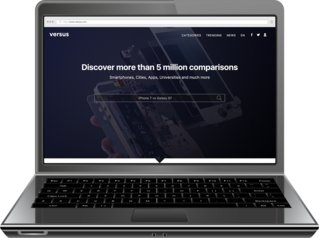Acer Chromebook C720 11.6" Intel Core i3-4005U vs Toshiba Satellite Radius 15 P55W 15.6" Intel Core i5-5200U
The Acer Chromebook C720 and the Toshiba Satellite Radius 15 P55W offer diverse functionalities to meet various requirements. The compact and light Acer, furnished with an Intel Core i3-4005U processor, is perfect for students or users needing a handy device for tasks away from a desk. Conversely, the Toshiba, equipped with a more potent Intel Core i5-5200U processor, provides greater processing power. It's an ideal option for professionals who need a durable laptop for demanding tasks.
When looking at these two laptops, the choice boils down to portability versus power. The Acer leans towards being travel-friendly, ideal for everyday tasks such as browsing and document editing. On the other hand, the Toshiba packs more processing power, suitable for handling heavier applications.
System and application performance
Performance in popular 3D games
Viewing angle, color accuracy...
Ports, webcam and other interfaces
Potential battery life
Materials, durability and portability
Design Comparison
Size Comparison
Acer Chromebook C720 vs. Toshiba Satellite Radius 15: A Comparative Design Analysis
When it comes to enhancing user experience through design elements, the Acer Chromebook C720 and Toshiba Satellite Radius 15 stand out for their unique features that cater to diverse user requirements. Let's explore how their design traits impact usability and visual appeal for a variety of users.
Ergonomics & Portability
- Acer Chromebook C720 (2.8 pounds):
- Its compact size (11.3" x 8" x 0.8") ensures high portability for students or professionals who are frequently on the move.
- The lightweight design makes it easy to handle and move around.
- Toshiba Satellite Radius 15 (5 lbs):
- With its larger dimensions of 14.9" x 9.6" x 0.8", this model provides a spacious screen display at the cost of portability.
- The backlit keyboard improves usability in low-light conditions, ideal for users who value comfort during long periods of use.
Materials & Build Quality
- Both laptops have a stylish, slim design that adds to their modern look.
- The Acer Chromebook C720 focuses on portability with its lightweight plastic design, while the Toshiba Satellite Radius 15 features a more robust build for enhanced durability and premium quality.
Unique Design Features
- Acer Chromebook C720:
- HDMI output, USB ports, and external memory slot provide versatile connectivity options.
- The absence of a touch screen streamlines the design for users seeking simplicity over advanced features.
- Toshiba Satellite Radius 15:
- Touch screen features and multiple USB ports cater to users valuing interactivity and connectivity.
- The inclusion of stereo speakers and dual microphones enhances multimedia experiences, ideal for entertainment or video conferencing purposes.
Practical Usability Insights:
- Students: The Acer Chromebook C720 is a lightweight and compact companion for students on the go, perfect for transitioning between classes or study locations. Meanwhile, the Toshiba Satellite Radius 15 offers a larger screen and touch features that can enhance the experience for students working on creative projects or multimedia tasks that demand interactive functions.
Professionals: For those who value both portability and performance, the Acer Chromebook C720 could be a suitable choice due to its easy transportability without sacrificing essential features. On the other hand, professionals in need of advanced multimedia capabilities for presentations or collaborative work may find the premium build quality and extra connectivity options of the Toshiba Satellite Radius 15 more appealing.
In conclusion, the Acer Chromebook C720 is highly portable and user-friendly, while the Toshiba Satellite Radius 15 provides a richer feature set focused on interactive experiences and multimedia tasks.
Screen Comparison
| Acer Chromebook C720 11.6" Intel Core i3-4005U | Toshiba Satellite Radius 15 P55W 15.6" Intel Core i5-5200U | |
|---|---|---|
| Resolution | HD | Full HD |
| Screen Size | 11.6" | 15.6" |
Acer Chromebook C720 11.6" with Intel Core i3-4005U processor running at 1.7GHz, 4GB RAM, and 32GB storage.
- Screen Size: The Acer Chromebook comes with an 11.6-inch screen, perfect for users valuing portability with its compact design.
- Resolution: Sporting 1366 x 768 pixels, this screen delivers good clarity suitable for daily tasks such as browsing, document editing, and streaming content. Yet, the lower resolution may not offer an optimal visual experience for high-detail tasks.
- Pixel Density: With a pixel density of 135 ppi, individual pixels are less tightly packed than on higher ppi displays, potentially leading to slightly less sharp images and text compared to screens with higher resolutions.
- Display Type: The LED-backlit LCD display offers energy-efficient performance and accurate color reproduction for everyday use.
Toshiba Satellite Radius 15 P55W
Screen Size: The Toshiba Satellite Radius features a spacious 15.6-inch display, providing ample screen space for multitasking or enjoying multimedia content.
- Resolution: This laptop features Full HD resolution at 1920 x 1080 pixels, providing clear images and text for tasks such as photo editing and watching high-definition videos.
Pixel Density: The Toshiba Satellite offers superior image clarity compared to the Acer Chromebook with its higher resolution and larger screen size, boasting a pixel density of 141 ppi.
- Display Type: The IPS LCD panel with LED backlighting delivers vibrant colors and wide viewing angles, ideal for tasks such as graphic design that require precise color representation.
Comparison & Practical Examples
Gaming: The higher resolution of the Toshiba Satellite Radius makes it a better choice for gaming than the Acer Chromebook due to its ability to display games with more detail.
Professional Graphic Design: Graphic designers might lean towards the Toshiba Satellite for its Full HD resolution and IPS panel, which provide superior color accuracy and viewing angles in comparison to the lower resolution display of the Acer Chromebook.
Conclusion
In summary, while both laptops offer decent displays tailored to different needs, users requiring sharper visuals and more screen space would benefit from the Toshiba Satellite Radius with its larger Full HD screen. For basic tasks on-the-go where portability is key, the Acer Chromebook's smaller but still functional display might be more suitable.
Hardware Comparison
| Acer Chromebook C720 11.6" Intel Core i3-4005U | Toshiba Satellite Radius 15 P55W 15.6" Intel Core i5-5200U | |
|---|---|---|
| CPU | Intel Core i3-4005U | Intel Core i5-5200U |
| RAM | 4GB | 8GB |
| Storage Size | 32GB | 750GB |
Compare the hardware aspects of the Acer Chromebook C720 with an Intel Core i3-4005U 1.7GHz / 4GB / 32GB against the Toshiba Satellite Radius 15 P55W by evaluating crucial elements like CPU, GPU, RAM, and storage to gauge performance in multimedia tasks or demanding software operations.
Acer Chromebook C720:
- CPU: Intel Core i3-4005U clocked at 1.7GHz
- GPU: Integrated Intel HD Graphics
- RAM: 4GB
- Storage: 32GB flash storage
- Performance Impact:
- The Intel Core i3 processor delivers solid performance for daily activities such as browsing the web, editing documents, and light multitasking.
- The integrated GPU is adequate for basic multimedia tasks but might face challenges with demanding graphical applications.
- This Chromebook with 4GB of RAM can smoothly manage multiple tabs and apps open at the same time. The 32GB flash storage provides quick read/write speeds, though it may have limited capacity for storing large files or programs.
Toshiba Satellite Radius 15 P55W:
- CPU: Intel Core i5-5200U running at 2.2GHz
- GPU: Integrated Intel HD Graphics
- RAM: 8GB DDR3 RAM running at 1600MHz
- Storage: 750GB HDD
- Performance Impact: The Intel Core i5 processor outperforms the i3 in the Chromebook, delivering improved performance for multitasking and demanding applications.
- With an extended 8GB RAM capacity, users can seamlessly multitask and experience enhanced performance when using memory-intensive software.
- While a 750GB HDD provides ample storage space, it might have slower read/write speeds than flash storage. Nevertheless, it does offer more room for storing sizable files.
Comparison Summary:
- The Toshiba Satellite Radius 15 P55W boasts superior CPU performance and more available RAM compared to the Acer Chromebook C720.
- Users in need of more processing power and multitasking capabilities may find the Toshiba model a better option because of its superior hardware specifications. If you prioritize portability and basic computing needs over raw performance, consider the Acer Chromebook C720 for a cost-effective solution.
In conclusion, assess your needs before choosing between these two laptops. For everyday tasks and portability, the Acer Chromebook C720 is suitable. For more demanding tasks and running heavier software, the Toshiba Satellite Radius 15 P55W is a better option.
Battery Comparison
| Acer Chromebook C720 11.6" Intel Core i3-4005U | Toshiba Satellite Radius 15 P55W 15.6" Intel Core i5-5200U | |
|---|---|---|
| Battery Life | 9 hours | 7 hours |
Comparing the battery performance of the Acer Chromebook C720 11.6" Intel Core i3-4005U and the Toshiba Satellite Radius 15 P55W requires a thorough examination of the key specifications that influence daily use.
Acer Chromebook C720 with an 11.6-inch display and Intel Core i3-4005U processor:
- Battery Life: With up to 9 hours of battery life on a single charge, the Acer Chromebook C720 ensures dependable performance for long workdays or extended browsing sessions.
- Battery Power: This Chromebook boasts a 3950 mAh battery capacity, ensuring sustained productivity with minimal recharging needs.
- Sleep And Charge USB Ports: With Sleep and Charge USB ports, you can conveniently charge your devices even when the laptop is in sleep mode, ensuring connectivity and usability while on-the-go.
Toshiba Satellite Radius 15 P55W:
Battery Life: The Toshiba Satellite Radius 15 P55W offers up to 7 hours of battery life, which is slightly less than the Acer Chromebook C720's performance in extended use.
Upgrade with Sleep and Charge USB Ports: Just like the Acer model, Toshiba also includes Sleep and Charge USB ports to enhance functionality and convenience.
The Acer Chromebook C720 excels in battery performance, providing up to 9 hours of usage compared to the Toshiba Satellite Radius 15 P55W. This extended battery life supports continuous workflow or entertainment without frequent interruptions for recharging. Both devices feature Sleep and Charge USB ports, making them versatile for powering external devices while conserving energy.
For users prioritizing extended productivity on a single charge, especially for tasks requiring sustained usage away from power sources, such as working remotely or attending classes throughout the day, the Acer Chromebook C720's superior battery life makes it a compelling choice.
Verdict
Why Acer Chromebook C720 11.6" Intel Core i3-4005U?
- Acer Chromebook C720 is more portable and lightweight, making it ideal for users frequently on the move.
- The Acer Chromebook C720 offers longer battery life for extended productivity without frequent recharging.
- For basic tasks and everyday use, the Acer Chromebook C720 provides a cost-effective solution with efficient performance.
Why ?
- Superior performance with Intel Core i5 processor for multitasking and demanding applications.
- Larger 15.6-inch Full HD display for enhanced visual experience.
- Increased RAM capacity of 8GB for seamless multitasking.
- Ample 750GB HDD storage for storing sizable files.
Similar comparisons
- Acer Chromebook C720 11.6" Intel Core i3-4005U vs Toshiba Portege X20W 12.5" Intel Core i5-7200U
- Acer Chromebook 314 14" Intel Pentium Silver N6000 vs Toshiba Chromebook CB35 13.3" Intel Celeron N2840
- Acer Chromebook 314 14" Intel Celeron N4500 vs Toshiba Chromebook 2 CB35 13.3" Intel Celeron 3215U
- Acer Chromebook 15 15.6" Intel Celeron 3205U vs Toshiba Chromebook 2 CB35 13.3" Intel Celeron 3215U
- Acer Chromebook 15 C910 15.6" Intel Celeron 3205U vs Acer Extensa 15 EX215-54-316R Intel Core i3-1115G4