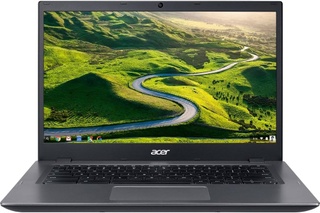Acer Chromebook 14 CP5-471 14" Intel Celeron 3855U vs Toshiba Chromebook 2 CB35 13.3" Intel Core i3-5015U
Get ready for a no-nonsense showdown between two hotshot laptops: Acer Chromebook 14 CP5-471 and Toshiba Chromebook 2 CB35. We're breaking down all the bits and pieces, from speed to style. Are you a student in search of a sturdy study buddy? Or maybe a professional hunting for a powerhouse on-the-go workstation? Look no further. We objectively weigh up each laptop's pros and cons, giving you all the facts to make the best choice. So sit back, sip your coffee and let's get started! Your journey to find the perfect laptop just got a whole lot simpler with us by your side!
System and application performance
Performance in popular 3D games
Viewing angle, color accuracy...
Ports, webcam and other interfaces
Potential battery life
Materials, durability and portability
Design Comparison
Size Comparison
Comparing the Acer Chromebook 14 CP5-471 and the Toshiba Chromebook 2 CB35 reveals key design elements that impact user experience, influencing usability and aesthetics for various user preferences.
Design Elements Comparison:
Ergonomics:
- Both laptops have backlit keyboards, improving usability in low-light conditions, ideal for users who work or study during the night.
- The Acer Chromebook 14 CP5-471 features a 14-inch screen, providing a more spacious viewing experience for users who prefer larger displays than the 13.3-inch screen on the Toshiba Chromebook 2 CB35.
Materials and Build Quality:
- Although both laptops are lightweight, the Acer Chromebook 14 CP5-471 stands out with its solid build quality, offering users a sense of durability and longevity. This makes it a great choice for those who value sturdy construction.
- Users may find the sleek design of the Toshiba Chromebook 2 CB35 appealing due to its slightly smaller dimensions, making it a more compact and portable option that doesn't compromise on style.
Portability:
- The Toshiba Chromebook 2 CB35 is slightly lighter and more compact than the Acer Chromebook 14 CP5-471, which enhances its portability for students or professionals on the go.
- The laptops come equipped with various connectivity options like HDMI outputs, USB ports, and Wi-Fi support to provide users with flexibility when connecting external devices or accessories.
Unique Design Features: The Acer Chromebook 14 CP5-471 offers USB Type-C ports, providing users with faster data transfer speeds and versatile connectivity options. The Toshiba Chromebook 2 CB35's inclusion of USB 2.0 ports can benefit users who still use devices that need this type of connection.
User Needs Consideration:
- The Acer Chromebook 14 CP5-471 might be a better choice for students who need a bigger screen for multitasking or comfortable content viewing.
- Professionals looking for a portable and efficient device for productivity on the go may prefer the Toshiba Chromebook 2 CB35 for its compact design.
Conclusion:
Ultimately, choosing between the Acer Chromebook 14 CP5-471 and the Toshiba Chromebook 2 CB35 depends on individual needs. If durability and a larger display are important, the Acer model may be preferred. On the other hand, those prioritizing portability and sleek design might lean towards the Toshiba option.
Screen Comparison
| Acer Chromebook 14 CP5-471 14" Intel Celeron 3855U | Toshiba Chromebook 2 CB35 13.3" Intel Core i3-5015U | |
|---|---|---|
| Resolution | HD | Full HD |
| Screen Size | 14" | 13.3" |
Screen Comparison: Acer Chromebook 14 CP5-471 vs. Toshiba Chromebook 2 CB35
In the realm of laptop displays, screen size, resolution, pixel density, and display technology significantly influence the visual experience for users during different tasks. A comparison between the screens of the Acer Chromebook 14 CP5-471 and the Toshiba Chromebook 2 CB35 can shed light on how these factors affect activities such as gaming or professional graphic design.
Screen Size:
- Acer Chromebook 14 CP5-471:
- Screen Size: 14 inches
- Toshiba Chromebook 2 CB35:
- Screen Size: 13.3 inches
Influence on tasks:
The Acer Chromebook 14 CP5-471 offers a larger screen size, allowing for more multitasking and an immersive content viewing experience. The Toshiba Chromebook 2 CB35's compact size enhances portability, catering to users who value mobility.
Resolution:
- Acer Chromebook 14 CP5-471:
- Resolution: 1366 x 768 px
- Pixel Density: 111 ppi
- Toshiba Chromebook 2 CB35:
- Resolution: 1920 x 1080 px
- Pixel Density: 165 ppi
Influence on tasks:
The Toshiba Chromebook 2 CB35 boasts higher resolution and pixel density than the Acer Chromebook 14 CP5-471, offering sharper images and text. This feature can improve graphic detail and enhance visual experiences while gaming.
Display Technology:
Both laptops come equipped with an IPS LCD featuring LED-backlit technology that delivers vibrant colors and wide viewing angles. Anti-reflection coatings are included to minimize glare.
Influence on tasks:
- IPS panels offer gaming enthusiasts and graphic designers precise color reproduction and wide viewing angles, guaranteeing consistent image quality from any angle.
- The anti-glare coating on both screens minimizes glare, ensuring optimal visibility in outdoor settings or brightly lit environments.
In summary, the Acer Chromebook 14 CP5-471 provides a larger screen that enhances multitasking, while the Toshiba Chromebook 2 CB35 excels in display quality with its higher resolution and pixel density. Depending on what matters most to you – portability or visual clarity for activities like gaming or graphic design – you can pick a laptop that suits your needs best from this screen comparison.
Hardware Comparison
| Acer Chromebook 14 CP5-471 14" Intel Celeron 3855U | Toshiba Chromebook 2 CB35 13.3" Intel Core i3-5015U | |
|---|---|---|
| CPU | Intel Celeron 3855U | Intel Core i3-5015U |
| RAM | 4GB | 4GB |
| Storage Size | 16GB | 16GB |
Acer Chromebook 14 CP5-471 vs. Toshiba Chromebook 2 CB35: A Hardware Comparison
Let's explore the hardware features of the Acer Chromebook 14 CP5-471 and the Toshiba Chromebook 2 CB35 to help you decide which one suits your requirements best.
1. Central Processing Unit (CPU):
- Acer Chromebook 14 with Intel Celeron processor running at 1.6GHz
- Toshiba Chromebook 2 with Intel Core i3-5015U 2.1GHz
Performance: The Toshiba Chromebook, equipped with an Intel Core i3 processor, boasts a higher clock speed compared to Acer's Celeron processor. This results in enhanced performance for multitasking and running demanding applications.
- GPU (Graphics Processing Unit):
- GPU information not provided for either device.
Performance Impact: Both laptops are optimized for everyday tasks but may struggle with graphics-intensive applications or gaming due to integrated graphics solutions typical in Chromebooks.
- RAM (Random Access Memory):
- Each laptop has 4GB of RAM.
Performance Impact: Despite having a similar RAM capacity, the Toshiba Chromebook may hold a slight advantage over the Acer due to its faster RAM speed (1600MHz compared to Acer's 1866MHz), which boosts the overall system responsiveness.
- Storage:
- Both laptops come with 16GB internal storage utilizing flash storage technology.
Performance Impact: The limited storage space on both devices is common for Chromebooks, emphasizing cloud-based storage solutions over local storage for optimal performance and efficiency.
Conclusion:
The Toshiba Chromebook 2 CB35 differentiates itself with its powerful Intel Core i3 processor, capable of handling more demanding tasks than the Acer Chromebook 14 CP5-471's Celeron processor. Moreover, the faster RAM speed in the Toshiba model could offer a slightly more seamless user experience while multitasking.
If you need more processing power for multitasking or running heavier applications, the Toshiba Chromebook is a great option. On the other hand, if you're looking for a budget-friendly device for basic tasks and web browsing, the Acer could be a good fit.
Battery Comparison
| Acer Chromebook 14 CP5-471 14" Intel Celeron 3855U | Toshiba Chromebook 2 CB35 13.3" Intel Core i3-5015U | |
|---|---|---|
| Battery Life | 10 hours | 8 hours |
When comparing the battery performance of the Acer Chromebook 14 CP5-471 and the Toshiba Chromebook 2 CB35, there are some key differences to consider:
Acer Chromebook 14 CP5-471:
- Battery Life: Enjoy up to 10 hours of continuous use, ensuring extended usability with fewer recharges.
- Sleep And Charge USB Ports: This convenient feature enables you to charge other devices while the laptop is in sleep mode.
Toshiba Chromebook 2 CB35:
- Battery Life: The device lasts up to 8 hours on a single charge, providing slightly shorter battery life than the Acer model.
- Sleep And Charge USB Ports: Like the Acer Chromebook, it also features Sleep And Charge USB ports for additional convenience.
Comparison Analysis: The Acer Chromebook surpasses the Toshiba model in battery life, providing an extra 2 hours of usage. This feature is advantageous for users needing extended periods of uninterrupted productivity or entertainment. Both laptops are equipped with Sleep-And-Charge USB ports, making them convenient choices for users who often require device charging without powering up the laptop, ideal for on-the-go charging needs. If battery life is crucial for you, the Acer Chromebook 14 CP5-471 is the top choice with its extended battery performance.
Verdict
Why Acer Chromebook 14 CP5-471 14" Intel Celeron 3855U?
- Larger 14-inch screen for enhanced multitasking and content viewing experience.
- Solid build quality for durability and longevity.
- Longer battery life of up to 10 hours for extended usability.
Why ?
- Toshiba Chromebook 2 CB35 features a more powerful Intel Core i3 processor, offering enhanced performance for multitasking and demanding applications.
- The Toshiba model provides a higher resolution and pixel density on its display, resulting in sharper images and improved visual experiences.
- With its faster RAM speed, the Toshiba Chromebook 2 CB35 offers slightly more seamless multitasking compared to the Acer Chromebook 14 CP5-471.
Similar comparisons
- Acer Chromebook 13 CB5-311-T7NN 13.3" Nvidia Tegra K1 vs Asus Chromebook C425TA 14" Intel Core M3-8100Y
- Acer Chromebook 11 N7 (C731) 11.6" Intel Celeron N3060 vs Dell Chromebook 11 11.6" Intel Celeron N2840
- Acer Chromebook 11 N7 (C731) 11.6" Intel Celeron N3060 vs Asus Chromebook Flip C302 12.5" Intel Core m3-6Y30
- Acer Chromebook 11 N7 (C731) 11.6" Intel Celeron N3060 vs Asus Chromebook C202 11.6" Intel Celeron N3060
- Acer Aspire E5-574G 15 15.6" Intel Core i5 6200U vs Microsoft Surface Laptop 13.5" Intel Core i5-7200U